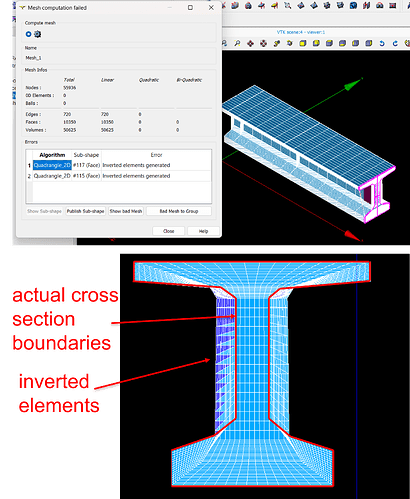Hello All,
I want to create a 3D mesh for a solid with geometries shown in the Figure using SALOME 9.12.0. The type of elements I want to use is Hexahedral like the elements shown in the Figure. The steps this mesh was created is as follows:
-
The cross-section perimeter of the solid was drawn in the y-z plane using the Shaper module. Then, the surface was extruded along the x-axis to create an extruded 3D solid volume as shown in the Figure.
-
The sketch was exported to GEOM (from features tab – export to GEOM).
-
Using the Mesh Module, we created a mesh with the following options.
a. Select extrusion for Geometry.
b. Select Hexahedron (i, j, k) for 3D Algorithm.
c. Select Quadrangle: Mapping for 2D Algorithm.
d. Select Wire Discretisation for 1D Algorithm. Select Number of Segments for Hypothesis (e.g., a number of 15 segments was selected here).
e. Compute the mesh.
Question1: When I used the approach mentioned earlier, which is meshing the entire extruded volume, I had issues with the created mesh. It shows some inverted elements at the ends as shown in the Figure !!. Is there a way to resolve this issue?
Question2: Is it possible/better to create the 3D mesh by creating a 2D surface mesh of the cross section using quadrilateral elements, and then extrude the 2D elements along the third dimension (longitudinal axis) to generate a 3D mesh with hexahedral elements?
I appreciate your help
Regards,
Abdullah Al Rufaydah
Figure
MESH_v2.pdf (187.0 KB)