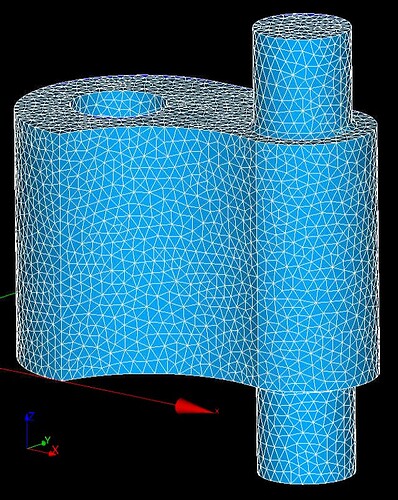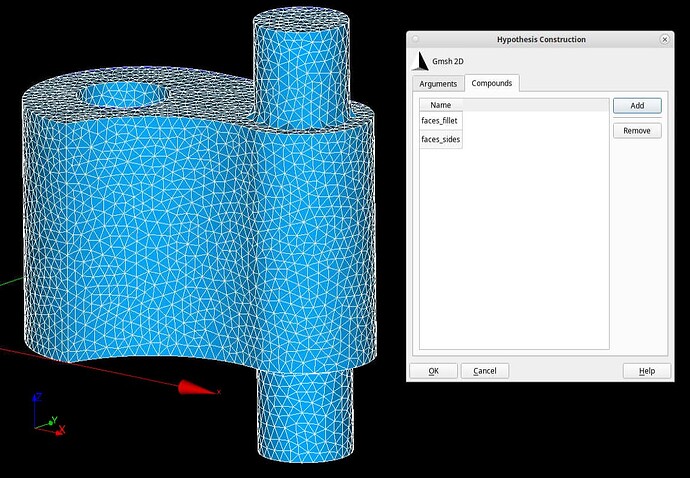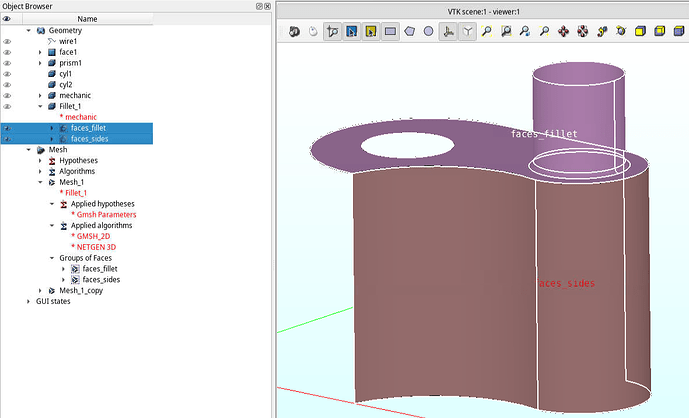I have imported a geometry in salome, i tried to work on the surfaces of the geometry, like splitting the surfaces, removing unnecessary edges, creating the washer lines around the holes.
anyone have suggestions, how to overrcome these things.
your efforts will bre appreciated.
thank you
Hello kishor
I am just a simple user, not a programmer. My experience in importing faces in *.brep format is cut possible. I have not tried any other way yet.
Question: Why is the problem not solvable in the original CAD software?
With kind regards
luve
Hello Mr. Luve.
we get the geometry from the designers, then we need to the complete pre-processing.
when we are proceeding for meshing, there are many unwanted edges which we need to removes, splitting the surfaces for good mesh flow.
is there any way to work on the STEP file in geometry module, like geometry refinement to avoid small elements, elements with good mesh flow.
I sugest you to use FreeCAD instead, it have some special commands to make defeaturing of small features as radius, chamfers and holes. Also it will allow you to separate a solid in faces, then delete some and create and replace for others and assembly again as a solid. And the last part, you can draw sketchs on faces and create partitions for washers or other load applications. Is not perfect, but is free and easier than in Salome.
Hi,
Defeaturing is also available in SHAPER to remove small faces.
Union Faces can also remove some edges between faces on the same plane.
Otherwise, you can redraw some faces by creating a sketch and using projection to use some of the original edges but not all of them.
Also, some meshing algorithms (Gmsh and MG-CADSurf, the later one requiring a commercial licence) allows to define transpatch faces to mesh as one (without considering the edges seperating the faces).
Christophe
Thank you Mr. Sergio.
i will check that.
Hello,
I have tried the union faces, and defeaturing options, but my requirement is not fulfilled.
if the length of a fillet is small, then its defeaturing, if the length is big then its not. can you please help me with defeaturing and union faces.
And you have mentioned about transpatch faces,. can you elaborate about it more.
Thank you.
Hello,
to be able to use transpatch faces:
- create a group with those faces (in GEOM or SHAPER)
- use the algorithm GMSH (in 2D or 3D)
- add a GMSH hypothesis:
- set the min and max size to fits your needs
- in the Compounds tab, select the group from the object browser and press Add.
- Compute the mesh.
Please have a look at dump_transpatch.py (3,5 Ko)
where we define 2 transpatch groups to not mesh the fillet’s edges and the edge at the border of the 2 continuous faces on the side.
-
Without transpatch:
-
With transpatch:
-
Transpatch groups:
Note that I had to reorient some faces and copy the surface mesh to be able to mesh it in 3D with tetrahedra.
Christophe
About small edges removal, you can try Analysis Situs, a tool dedicated to shape healing, based on OpenCascade Technology too.
I had good results with heal-small-edges on an imported STEP file. For instance:
heal-small-edges 0.1 10
And to convert the faces to canonical faces to have a better mesh on them:
convert-to-canonical
Christophe