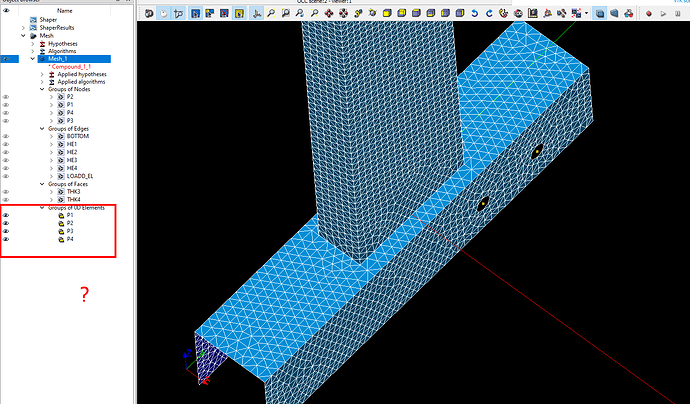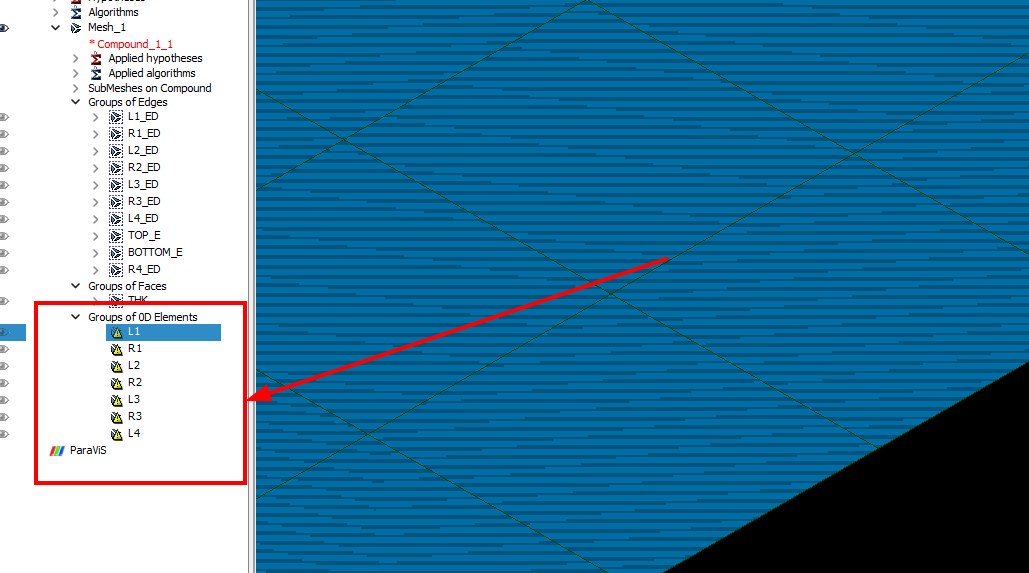Hi,
I’m having trouble retaining 0D elements in mesh. What am I doing is after creating geometry and meshing it I still need to add 0D elements in centers of holes to create rigid connection between center node and hole edge. So to define that I’m adding them manually to node IDs in mesh module. In attached case these are named P1 to P4. The problem is that when I close and open the study file I have exclamation mark next to those four 0D elements. What am I doing wrong and what’s the correct way of adding 0D elements to mesh?
Case02.hdf (2.0 MB)
So no one knows? I doubt it.
Hi Krzysztof,
Sorry I cannot help much but I’m rather new to Salome. Did you find the solution? I assume that 0D elements are selected from the mesh nodes and grouped. Have you managed to make the mesh include some points selected before hand? Sorry if it’s a bit off topic but wondered if you had done that prior to where you are now.
I’ll share if I find anything on 0D elements definition.
Thanks!
Hi Kiko,
I did the task twice. I imported 3D shell to GEOM and SHAPER modules but without points in holes centres. Then I manually added vertices which were recognized as nodes in SMESH module. After creating mesh I added 0D elements to that free nodes in holes. I created separate element group for each 0D element. There are 2 problems with 0D elements added manually. First is described in my previous post and second is that 0D elements are attached to certain node number. Remeshing changes numbering and you have to do it manually again. It’s not a problem if you have few groups, but imagine if you have 20+ And this number is easily achieved in steel structure bolted connections.
Maybe this thread is stale now, but I think you need a node defined as part of the mesh you want it associated with and then you can create a 0D element(s) on that node or group of nodes. The issue of ‘orphan’ nodes comes up here and I do not know enough about the inner workings of the program to settle for you whether you will automatically lose orphan nodes along the way or not. Not knowing this I might encourage you to add in your geometry a line that crosses the center of your bolt holes which has a vertex in the middle of it. When you go to mesh this you will get edge elements and the nodes you want there. Then you can just ignore the edge elements or delete them before you export to your other program. I would have guessed though, that you would WANT such line elements in your mesh so you can make a stiff ‘nut’ at your bolt holes rather than fooling around with other sorts of constraint equation algorithms that might otherwise associate your ‘0D’ elements with nodes in the neighborhood. Best wishes.
@windy_concrete For me this thread is still valid. Thank you for your suggestion. I added vertexes in GEOM module, then made compound of all geometric entities. I meshed the compound and got nodes in centres of holes. Then I manually added 0D elements using Salome’s menu. So I don’t know how to add 0D elements during construction of initial mesh. They are just not created.
As for the loosing mesh information - now I’m using Salome 9.10 under Windows, and it seems that this version works better.
Just for future reference - what’s the advantage of using stiff beams over 0D elements and functions to tie the 0D element with hole edge?
Again the same thing in Salome 9.13, could anyone help me and tell me how to add 0D elements correctly to mesh so that after reloading the file, making changes and recomputing mesh I won’t be losing the work I already done?
Or just how should I create mesh containing only one 0D element? I tried creating vertex in Shaper and after switching to Mesh module and meshing I obtain only one node. I’d like to have 0D element there.
Maybe this will be a hint for someone. There are two workarounds:
- create readable mesh file like UNV, manually input coordinates etc. and merge 2 meshes outside of Salome
- create orphan nodes on vertexes and (in case of Code_Aster) create the 0D elements on orphan nodes using C_A formulas.
C_A during verification process will show an alarm, that there are orphan nodes. We are applying 0D elements on those nodes, so no need to worry.