I want to make a circle with friction elements as shown in the figure, but I am not aware how to do in salome’s shaper. I have tried it by making a 2d slice of one friction element and then do the revolution operation but it says “the resulting shape of revolution is not valid” Can anyone guide me how to do it,
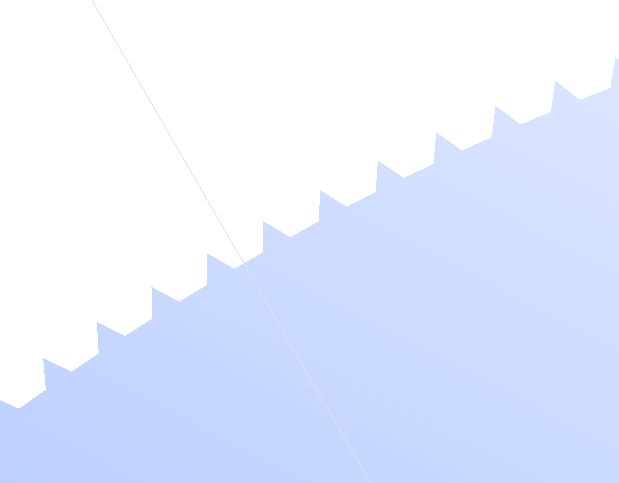
Hello,
you construct with angular copy.
- Construct a circle and do not specify the diameter.
- construct the repeating element in correct dimensions, possibly with symmetrical condition
- define the opening angle. Example: there should be 20 repetitions, the opening angle : 360/20 = 18. Salome corrects the diameter automatically.
- commands angular copy. In my example 20 repetitions.
Finished
Yours sincerely
Angular_copy.hdf (38,6 KB)