Dear community,
Could you please tell me what is the idea behind the “Scale to International System of Units” checkbox in the STEP import dialog? I have a STEP file with the default unit set as millimeters, as the following excerpt illustrates:
#1894 = ( LENGTH_UNIT() NAMED_UNIT() SI_UNIT(.MILLI.,.METRE.) );
#1895 = ( NAMED_UNIT() PLANE_ANGLE_UNIT() SI_UNIT($,.RADIAN.) );
#1896 = ( NAMED_UNIT(*) SI_UNIT($,.STERADIAN.) SOLID_ANGLE_UNIT() );
Then I have a BREP file whose units are also implicitly millimeters because it’s the default “workspace unit” of OpenCascade geometric kernel. As a consequence, I expect that if I load the same model in BREP and STEP formats, they will get the same scaling by default in the Shaper viewer. However, because this “Scale to International System of Units” is turned ON by default, my STEP model becomes much smaller compared to the BREP version of it (I assume that all coordinates of all points get scaled by 0.001 to convert them to meters, and the model becomes very small).
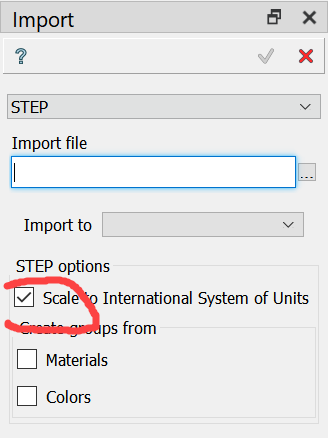
This behavior of having such a conversion to meters as a default option looks a bit misleading to me. What was the motivation to enable it by default?