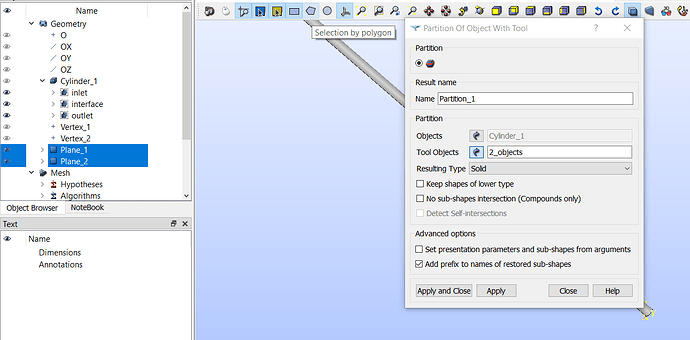Hello
Hope you are all well
I have a simple long pipe geometry from which I can extract 3 surfaces: inlet, interface (length = L), outlet. However, I want to split the tube surface into 3 sections of 2L, L, 2L. This is because I want to apply different boundary conditions on each tube section.
I tried making 3 separate stacked pipes however, that resulted in 3 different meshes and I want one .unv file with a total of 5 groups (or would it be 7 if the inlet and outlet are needed?)
I even tried a compound mesh however, that gave me overlapping inlet and outlet surfaces for the midsection of the pipe and resulted in case divergence.
Fusing merged the pipes, but all groups disappeared.
Finally, I tried using partition planes to cut the tube but that did not help either.
Please find attached a copy of the pipe. I would like it to be split at the 2 vertices and then be able to mesh the whole pipe together.
Would appreciate some guidance on this. I would like to make this case in Salome because it always gives a very good tetrahedral mesh.
PipeShare.hdf (53.7 KB)
The correct workflow (there are several) can be
Create a cylinder of 5 L of length and create 2 planes at 1L and 3L. Then use partition over the cylinder selecting the two planes. This will give you a compound of 3 small cylinder that all share one face (from the cut) with the center cylinder. In this partition object you create the necessary boundaries by creating the face groups. The you can mesh it with a 3D/2D/1D algorithm. This will give you the necessary groups in the mesh automatically (from a geometry that has groups in Cad they will be transfer to the mesh automatically). The mesh will have the internal faces this should not be an issue in any classic solver. If you want to remove the (IMHO not necessary) after the partition (and before creating the groups) you select it and use in geom repair/remove internal faces then you continue as expected in mesh.
Thank you for such a quick response @franco.ota
When doing the partition, should I just select the resulting type to be solid?
When I select solid and then do the partition, it does not allow me to make the inlet and outlet groups in the partition geometry.
You leave everything as it is. Only select the planes and apply it. And you will always be able to create a group I suspect that you didn’t hide the previous objects. You need to select partition_1 and go to create /create group i write it out of the computer so I write from memory names might be different. Once you create a new object forget about previous one! So you will not use the previous groups or anything. Hide everything show your new body and re do the groups
Hi @franco.ota
Worked great! Thank you so much:)
1 Like