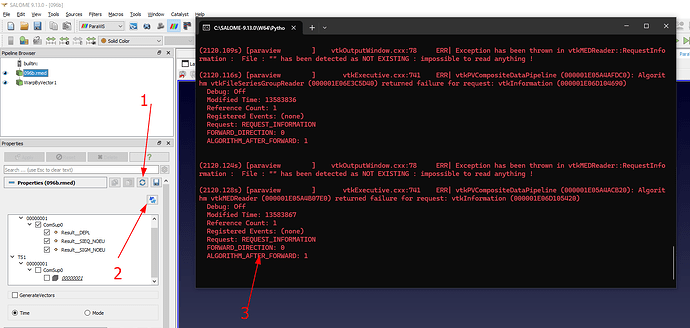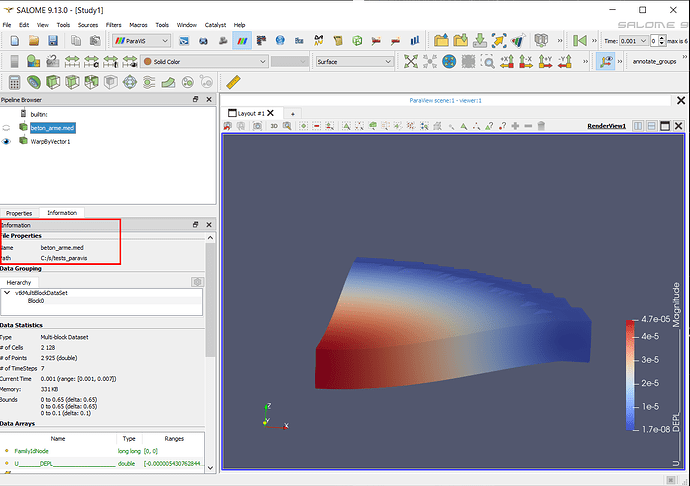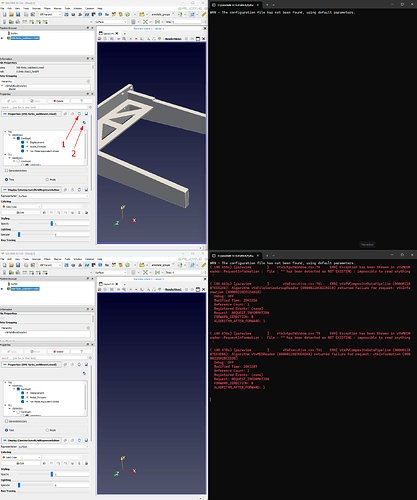This is the same case again. I don’t know if this is due to my setup or you can also replicate the same issue:
Hi Krzysztof
can you share the link to the issue you discussed with kitware (i am talking about the issue you raised for SALOME 9.11 - deleted)
Thanks.
Hi,
it works for me in 9.13 on Windows.
Do you make something special before opening the med file the first time?
Are there special characters in your path?
Do you have the same error if you call Reload files by right-click on your med file?
The error message shows the file "" has been reported as NOT EXISTING.
Please have a look the Information panel before pressing reload icon to see the name of the file and its path. There may be something wrong here.
Christophe
Hi. Sorry for long lack of answer. On Information tab link points to right file unless I click restore default settings. Then the link is empty. Could you please open your results and click two icons in the sequence? My results vanish from viewport. I think it’s not MedReader problem, as I initially thought, but weird behaviour of Salome.