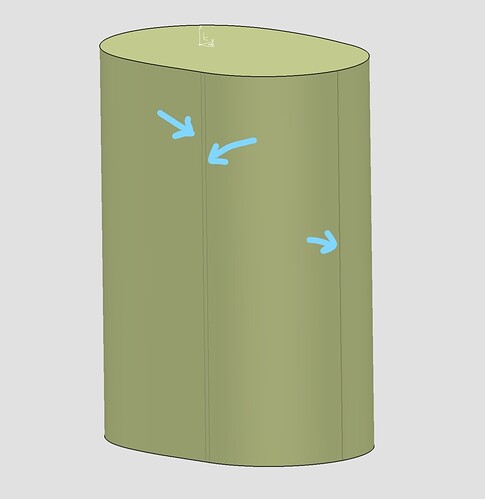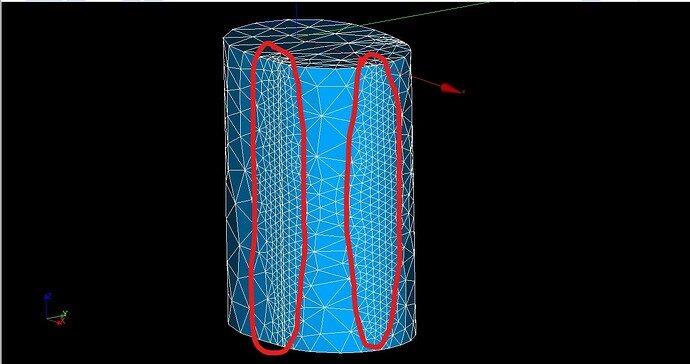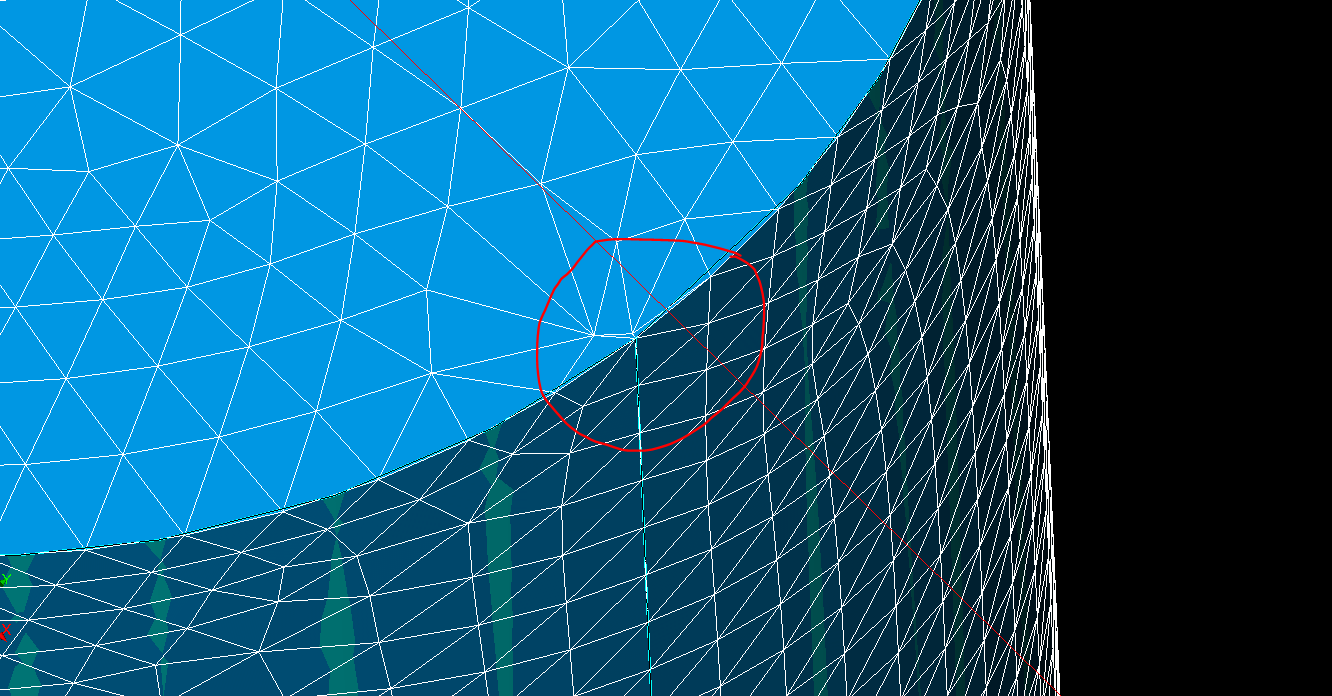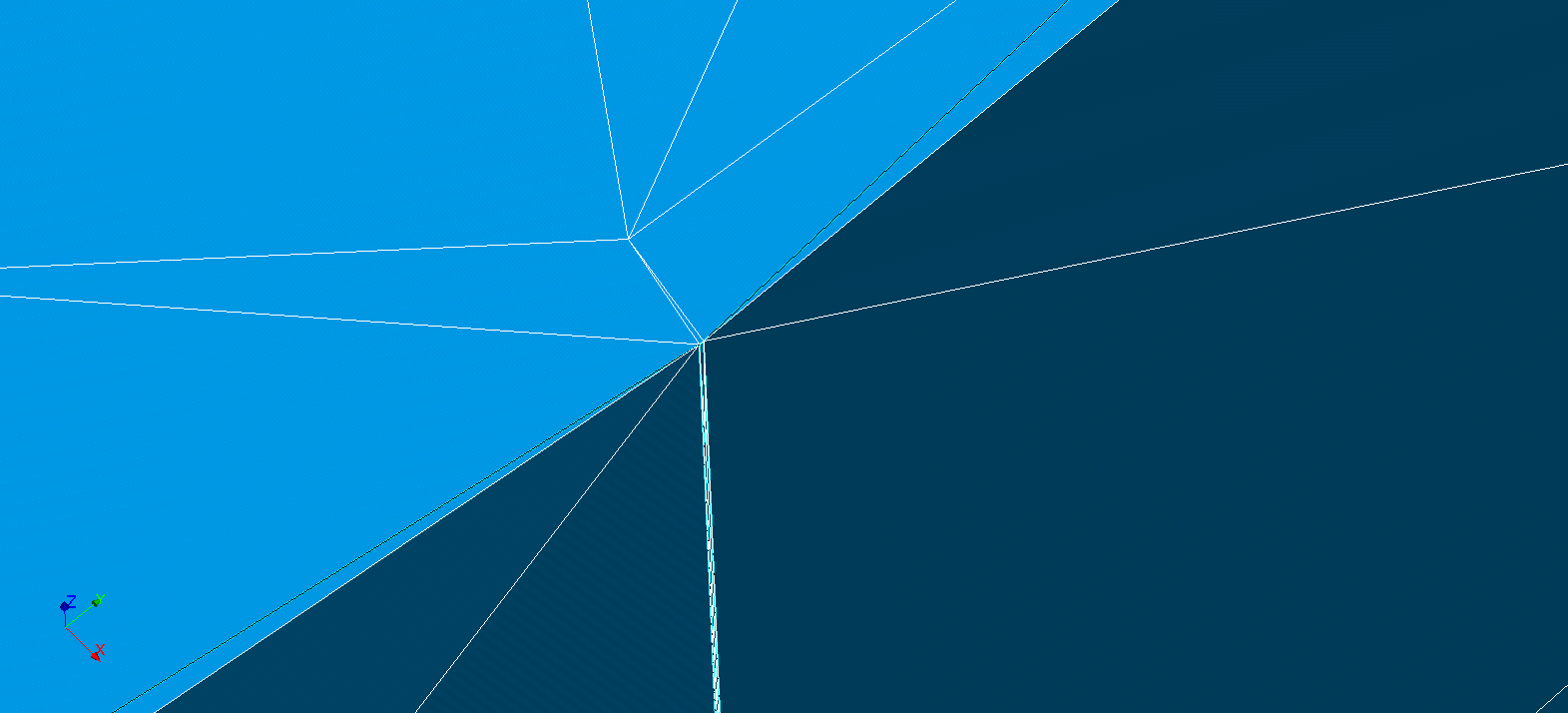Hi everyone,
I have a question about the CAD cleaning functions of Salome with surface geometries: I’m looking for a way to remove the edges between tangential faces, so that they’re not considered during the meshing process. I’m working on a cylindrical geometry and I want to get rid of the edges between the curved faces.
The mesh generated with the NETGEN 1D-2D algorithm refines the cells around all these edges, producing very small cells with poor aspect ratio. These cells are created even when the specified minimal cell size is way larger.
I’ve tried Union Faces but it has no effect and generates the exact same tangential faces and their edges.
Is there another way or a workaround to remove the edges between tangential faces, or a way to skip them during the meshing operation?
Thank you in advance for your help.
Hello, a work around you can do, is setting the min and max size to be equal. Is a work around not ideal but at least a solution 
Basically the problem I am trying to solve is to be able to mesh a geometry where some edges are very close to each other (less than the minimal cell size).That is why I want to remove those edges “manually”, and putting the same size as min and max do not solve this issue: small and distorted cells are still created between the edges that are very close to each other.
would it be possible to upload the STEP file of your geometry?
I’m not sure it is possible to upload a STEP file in here
no, at least for the moment only figures, but with a link to download
Same problem here, did you find a solution? Me too I’d like to know whether there is a way to remove / hide an edge or part of an edge connecting two adjacent surfaces, so that when meshing, the surface mesh isn’t forced to stick to the edge.
In the example above, maybe one could simply explode the shape and rebuild it using the wires and getting rid of the additional edge / points. But most of the times the reason is evanescent surfaces (with very acuted angles approaching edges), or small surfaces in general, on topologies that make it very difficult to perform the rebuild.
I understand therefore it may be difficult to handle this feature from the geometry deck, so I wonder whether there is some magic trick at mesh level to avoid the behavior I described. Even by macro / or scripting that may expose some lower level functions / control on mesh generation.
I know about / and tried the “Remove extra edges” feature, but it does operate at “geometry” deck level, and most of the times doesn’t fit my needs (I’d like to remove edges from connected surfaces, but possibly belonging to different topology).
Thanks all for your time, and for this great piece of software!