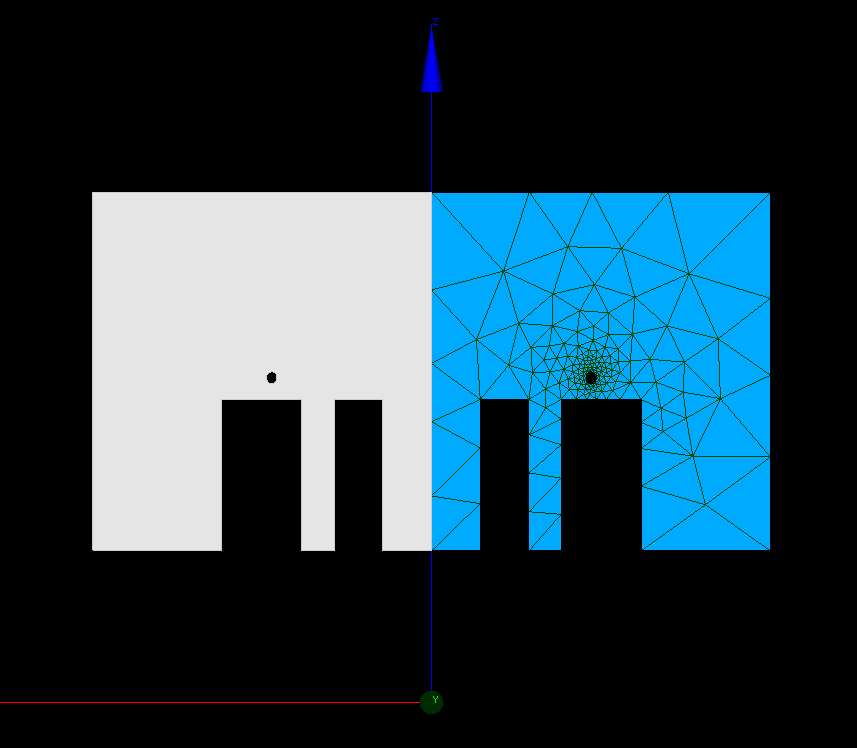Hi everyone,
I’m working on a stator + rotor model of an electric machine that I’d like to mesh. To reduce simulation time, I plan to simulate only a half-circle and impose periodic boundary conditions. For this, the mesh on the two wedge surfaces needs to align perfectly under a 180° rotation.
Here’s what I’ve tried so far:
- I meshed one wedge surface using the Netgen 1D-2D mesher.
- Then, I used the Projection 1D/2D algorithm to mesh the second wedge surface.
This approach works fine for simple geometries (e.g., a cylinder wedge). However, when the geometry gets more complex (e.g., with holes), I encounter the error:
can't apply source mesh pattern to the face
Below, you can see the successfully generated mesh on the first surface, with the second (gray) surface shown for reference:
The two surfaces are identical under a 180° rotation around the z-axis.
Does anyone know how to create such a mesh for more complex geometries?
Here’s the full file for reference:
SalomeDebug.hdf (1,3 MB)
Thanks in advance for any help!
Raffael