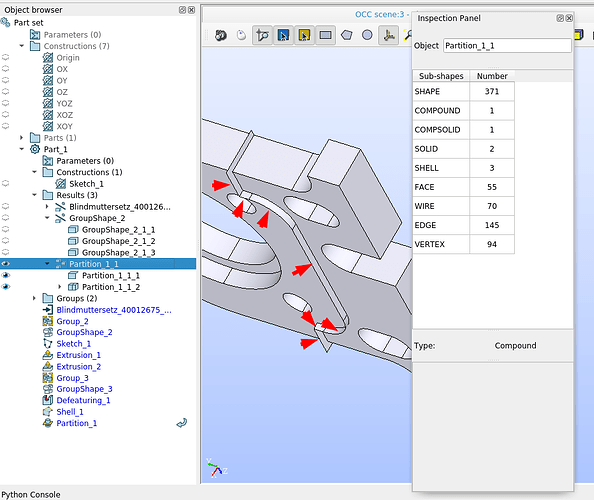hello,
a question to partitioning: I partitioned a solid body with a shell composed of 7 faces . The result is Partition_1_1 shown in the picture. I expected to obtain only a compsolid containing 2 solids. But the partitioning tool is also kept, and it is also partitioned from 7 faces to 14 faces (of which the 7 protruding are indicated with red arrows)
(1) how can I create a partition which does not contain the tool object?
(2) for the object obtained now: I would like to create a mesh on Partition_1_1_2 (which is the compsolid containing 2 solids). But in the Mesh module I can’t select Partition_1_1_2 as shape to mesh, selectable is only Partition_1_1 which has the superflous faces. Which filters must I apply in order to obtain the desired object?
thank you and best regards
Johannes_ACKVA
www.code-aster.de
*** NEW: Code-Aster courses now as Video and Webinar courses ***