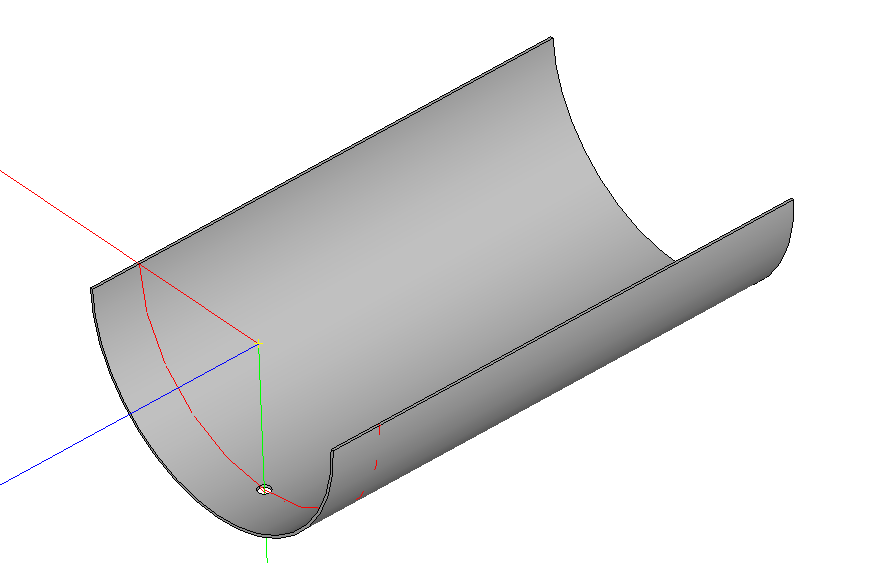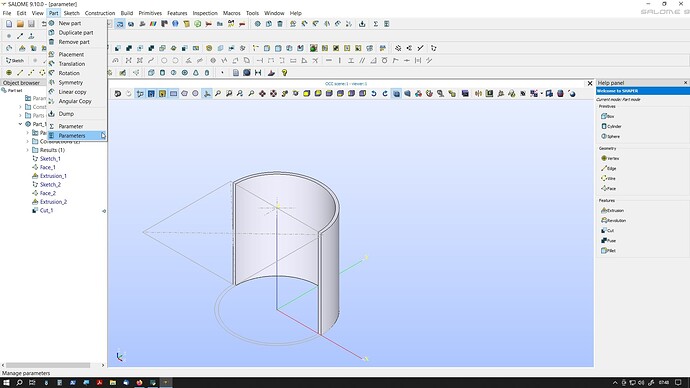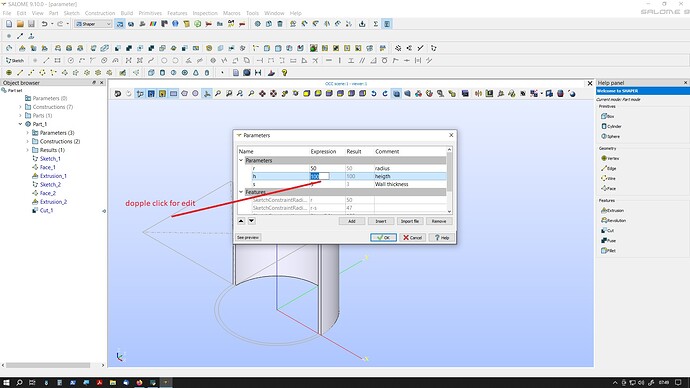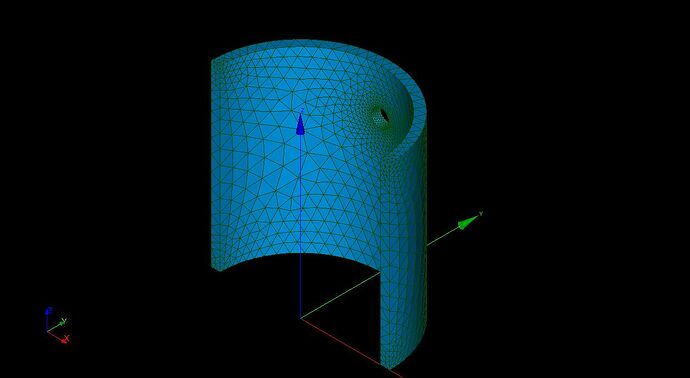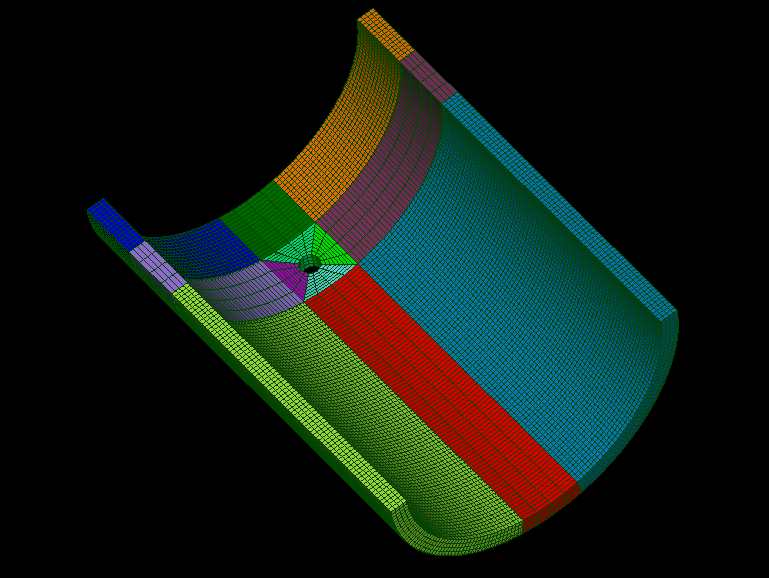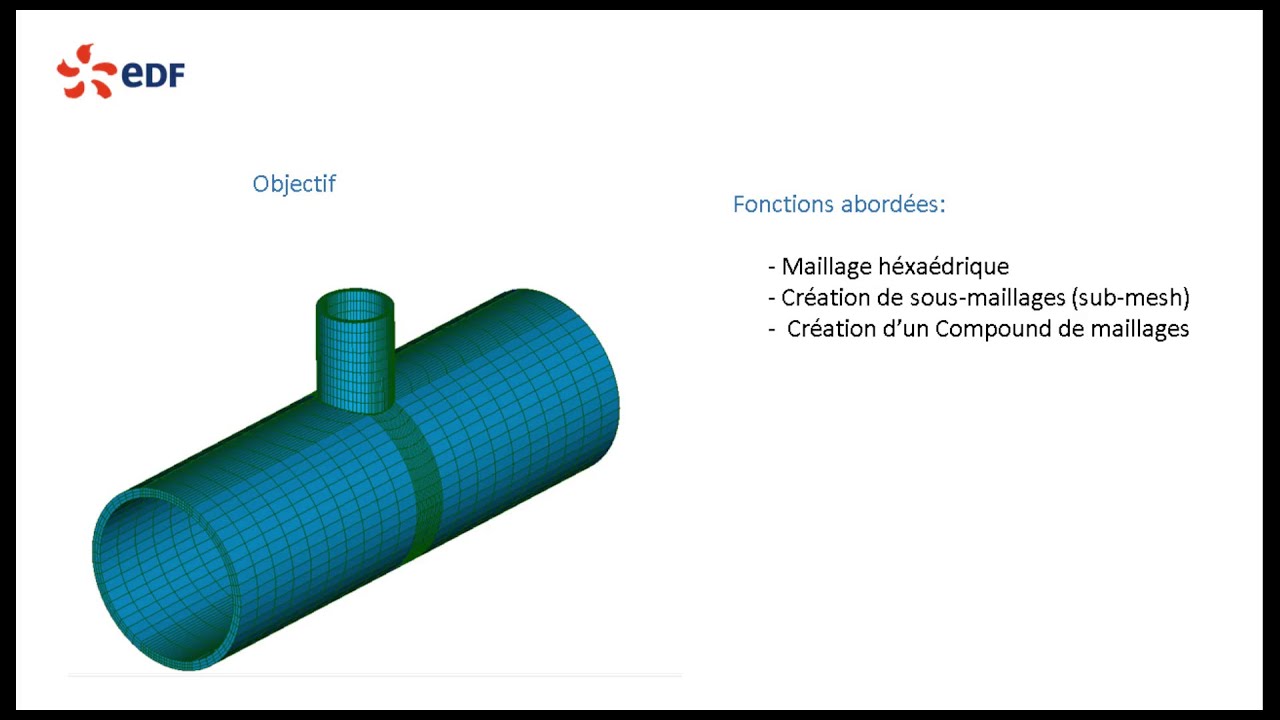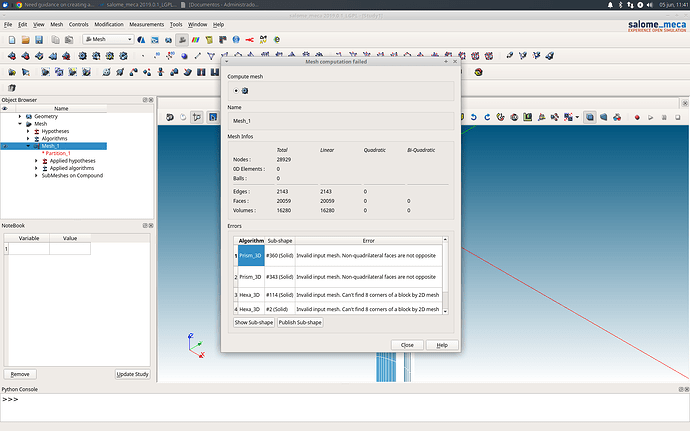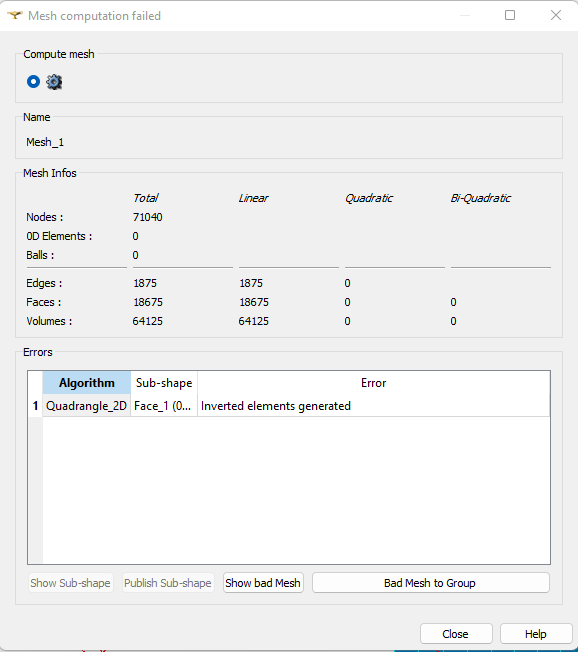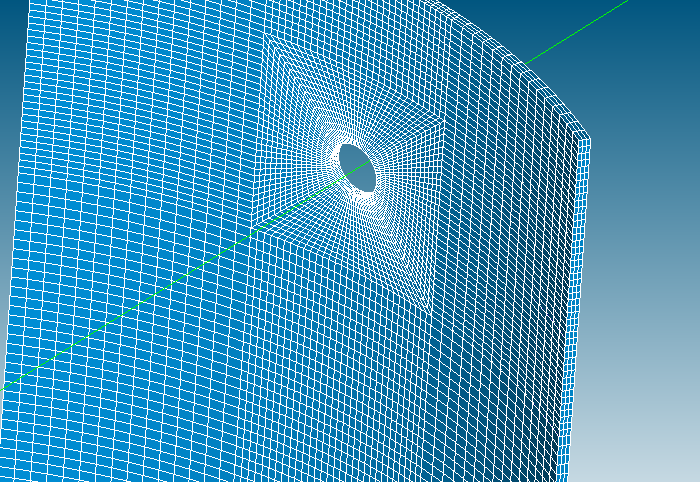I am currently working on a project where I need to generate a structured mesh for a circular section with a hole using Salome. Specifically, I want to create a mesh for an arc of approximately 90° of a pipe with a certain length, where the pipe has a central hole as shown in the attached image.
Hello Jose
I am not good at meshing. Maybe you ask here again with a precise question.
I have made your construction with parameters. I pursue 2 goals:
1.) Example to learn with parameters under SALOME.
2.) If you are in a hurry, just change the parameters.
Salome version can be seen in the screnshot. Used in win10.
The values in the table (step02) can be overwritten. Immediately your construction is automatically changed.
Good luck
parameter.hdf (43,0 KB)
Thank you so much, @Luve, for your response. However, what I’m specifically asking is how to generate a structured mesh for this particular geometry. I’ve attempted various mappings, but I consistently encounter errors.
My knowledge of meshing is not great. Here is a meshing as I usually use it.
If this is not enough for you, please describe the problem in more detail. Maybe another user can help you.
With kind regards
parameter_Vers2.hdf (959,1 KB)
hello,
I assume you need an hex mesh?
you need to divide your geometry in different blocks (so each block has 6 quad faces) and then you create a compound of it and from that you can use in mesh, 3D hexahedron+2D quadrangle+ 1D wire discretization. furthermore you can create the different propagation groups of edges (that you can create in the geometry module) to modify the refinement of the mesh.
here is a possible blocking:
for info, for the blocking I made in the figure, you have a total of 10 different propagation groups
here you have a tutorial (sadly in french but as it is a video it is easy to follow)
best regards,
F.
Thank you, @franco.ota . That’s exactly the mesh I’m trying to create. I watched the video and divided the solid, but I’m still getting an error in the mesh generation. I can’t seem to specify the number of divisions in the thickness. Could you please provide me with the file where you created that mesh so I can analyze it?
best regards,
Thank you very much, @Luve , but the problem I’m trying to solve involves hex-type elements.
hello jose,
here you have the step file of the geometry. I do not divide it in salome itself but i rather import to it. neverthless this is feaseable directly in salome to create this geometry i would:
use SHAPER to create the geometry in “2D” without thickness and then import it to GEOM and give a thickenss to it.
good luck with it.
curvedPlateWithHole.step (140,7 KB)
Hello @franco.ota
Study1.hdf (2,9 MB)
, thank you very much for your help. Indeed, when I used your STEP model, it didn’t cause any issues. However, when I applied it to my own model, it generated a mesh with some problems. I’m attaching the file and an image showing the issue. My goal is to have approximately 3 elements in the thickness. Could you please take a look and give me your opinion on this? I really appreciate it!
Hello @jose ,
you are missing some edges in the group_1.
go to geometry/new entry/groups/edit, and select all the edges you already selected and choose hide selection, then put the view OZ+ or OZ- and select the remaining, keep in mind that you may need to do this several times.
then in mesh, delete your mesh, (i dont know what you did in particular but i coulndt make it work lol), create a mesh, to the partition select
3D hexa
2D quad
1D wire discretization, and an N number of elements (for the moment general)
then you can compute if you want. this should give you no errors
then add a submesh select group_1 and 1D wire discretization, number of elements 3 and compute
and there you go.
if you want to control all you different sizes you need to create other groups as the one you did for the thickness.
buena suerte,
Hello Franco, how embarrassing, but I’m still getting error. I even get this error just trying to compute the mesh without creating the submesh for the thickness.
Delete it and re do from scratch the mesh part. Without the sub mesh it should simply work
Alright @franco.ota , thank you very much. I did it again and added horizontal and vertical partitions from the hole origin throughout the entire solid. Your help has been very useful to me.
I was going to answer you again about that, I just notices with further looking into the geometry that you were missing some edges
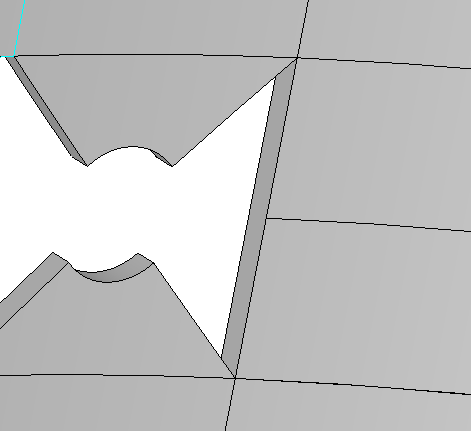
but i see that you got it.
happy to help,
buena suerte ![]()