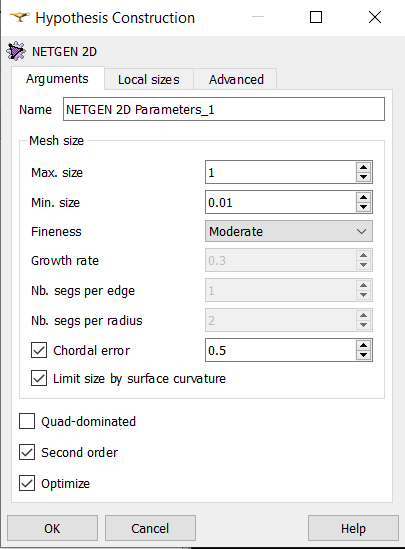Hello, I am a new user who has just started learning Salome Meca.
I started studying this tool after hearing that Salome Meca is capable of simulating even post-fracture behavior of materials.
I’m learning with the help of ChatGPT, and I have the following question:
To observe deformation after fracture, I heard that the mesh must be generated using MG-Tetra.
In particular, I was told to select ‘Second Order 3D’ or ‘Quadratic 3D Elements’ using the “+” tab in Add. Hypothesis, but the “+” tab is not enabled no matter what I do.
The only way I could activate the “+” tab was by adding Viscous Layers in Add. Hypothesis, but even then, the options mentioned above do not appear.
How can I enable and use these elements?
Or, to perform fracture + post-fracture simulation, should I use a different meshing method altogether?