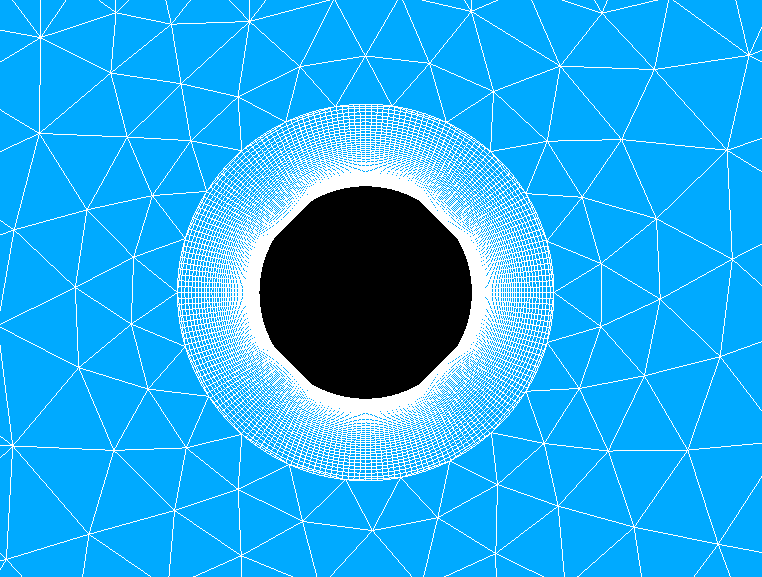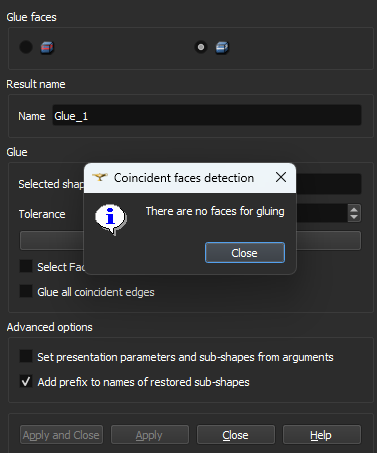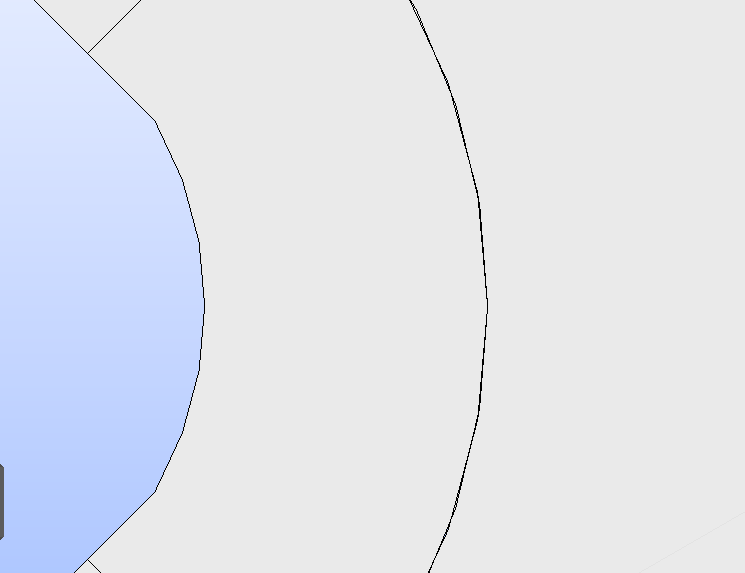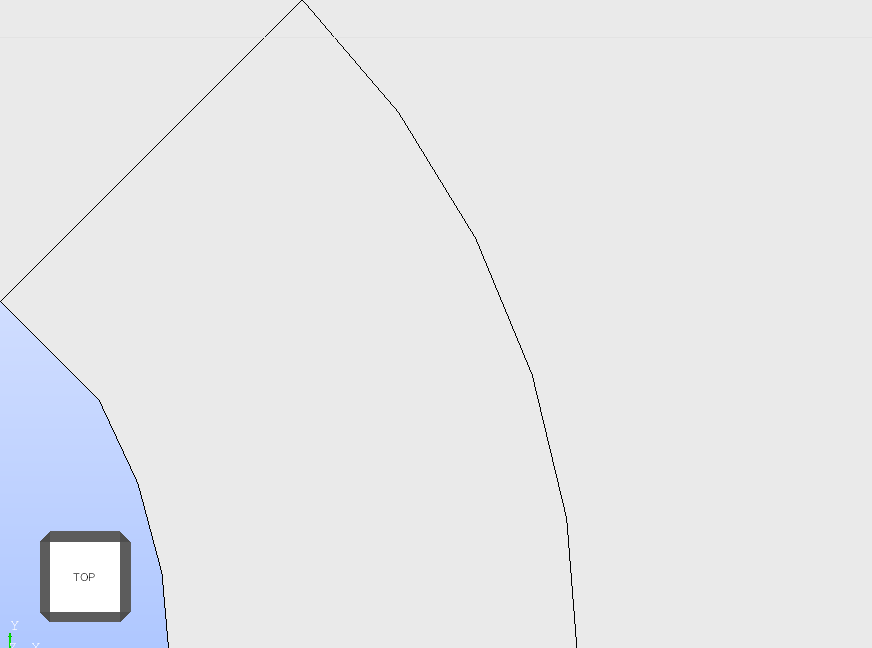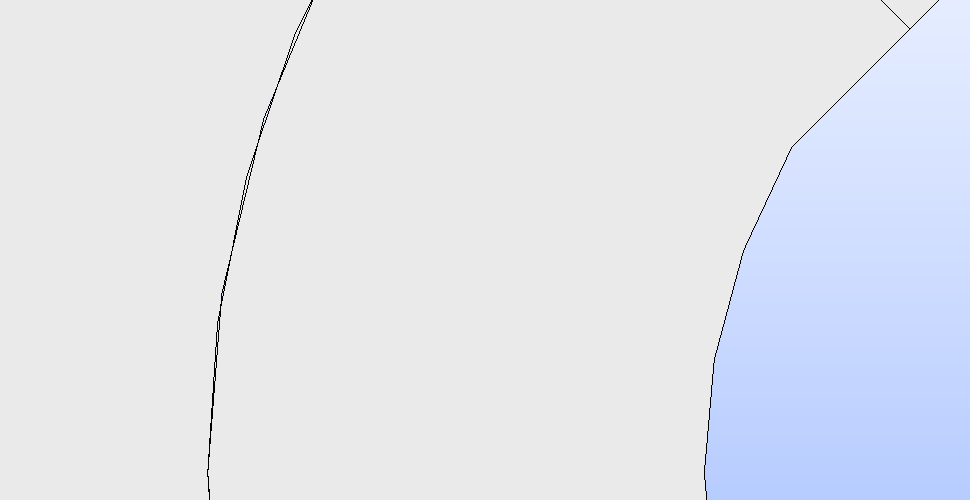Hi,
I’m trying to create a hybrid mesh as shown in the figure. However, at the hexahedral - tetrahedral mesh interface you can see that there is a sudden jump in mesh sizing. I can confirm that I have glued the faces of the corresponding geometries together (Automatic face and edge detection under gluing doesn’t report anything) as well as I have defined an edge sizing at the border of the circle.
Thanks in advance!
You have a compound that has 2 equal faces in the interfaces. You should use glue faces before meshing test this and then come back with the results
Regards
Hi,
Thank you for the prompt response. As I have mentioned in the post that the faces are already glued. I’ve tried decreasing & increasing the tolerance, but no changes.
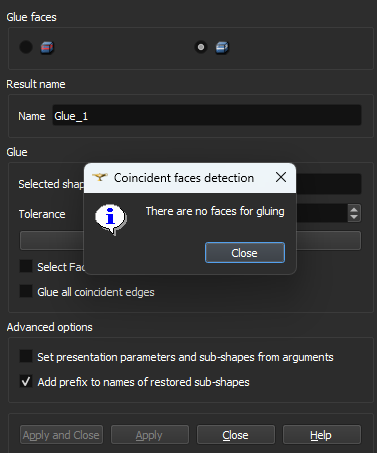
Am I missing some other way to glue the faces together?
No it. Is the correct way, could you share the geometry?
SWMesh_pptyRmvd.hdf (3.3 MB)
Note that I deleted the generated mesh to keep the file under 4MB. Please regenerate the mesh for yourself.
well I just checked your geometry, as suspected you have an issue in the interface, they have different faces (if you zoom you will see some gaps)
you can remove this, using partition of the geometry and using as tool the same geometry itself. then you will be able to have only one sharing face and therefore make a conformal hybrid mesh.
after the partition:
regards.
Hi Franco,
Thank you for the response. I did try the partitioning tool. However, after exploding the model (for region wise meshing), I still get some overlapping as well as gaps as shown,
I’m not sure if it solved the issue at all, cuz I’m yet to try the meshing.
You don’t need to explode you create groups on the compound and then sub meshes on the mesh
Update: It did get rid of the interferences after partitioning and was able to obtain a connected mesh. I reckon it was a rendering issue on screen.
I want to explode it to make local mesh refinements and / or different meshes for different bodies. Nonetheless thank you for the help!
I understood whaty you are trying to do, but you should not explode the geometry, you should create groups in the geometry and then create submeshes, so you can use different algorithms in the different groups, basically, the submesh will overwrite the mesh algorithm for the desired group of the geometry.
1 Like
I was doing meshes the wrong way it seems. In the main window, I couldn’t select the edges even if I switched the selection mode, hence I assumed that the same would be the case if I were to try create groups. That is why I tried to explode it every time. But now I tried doing it without exploding and it automatically drops me into edge selection mode. You just saved at least 15 mins of my meshing time