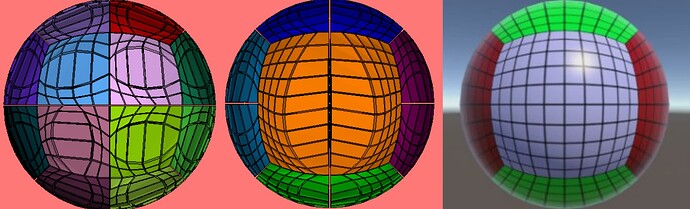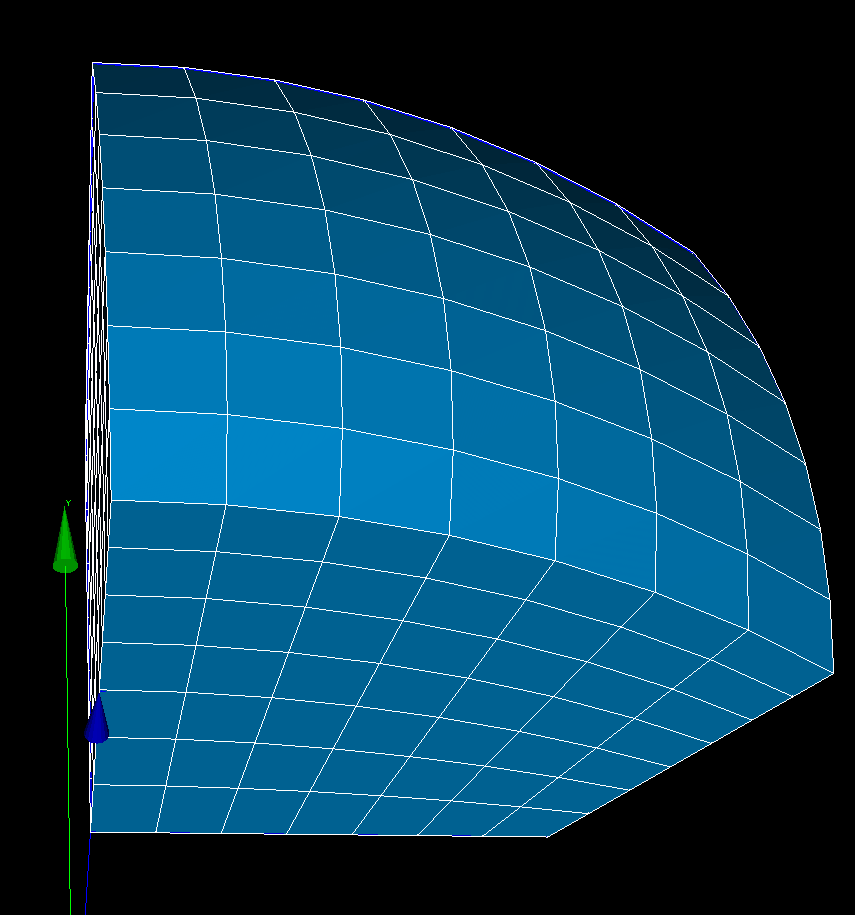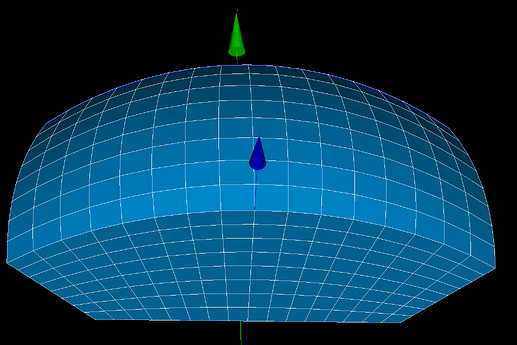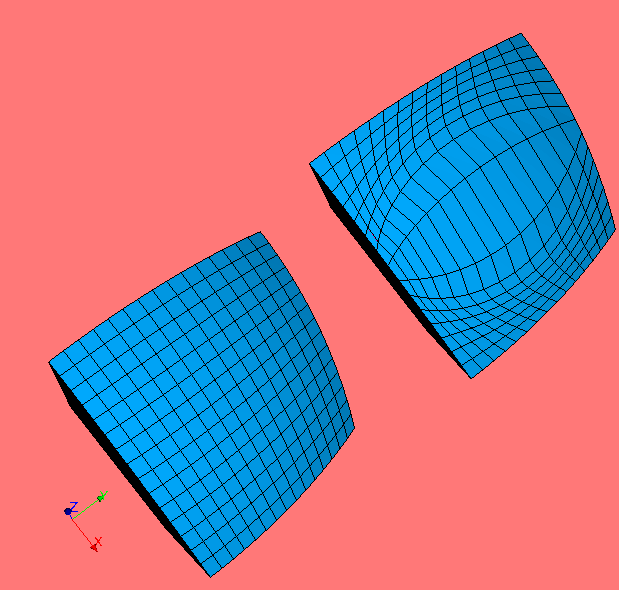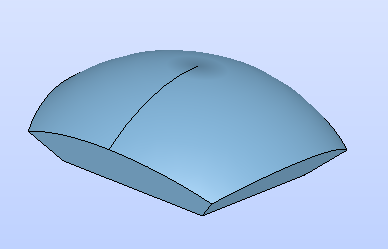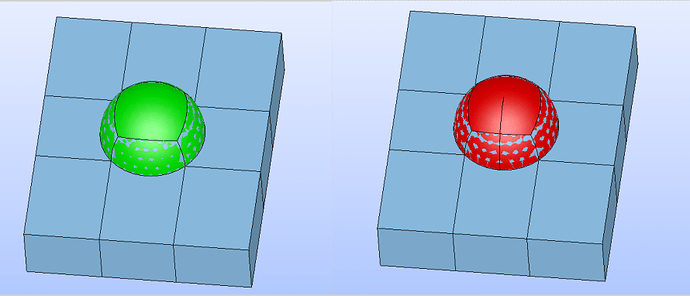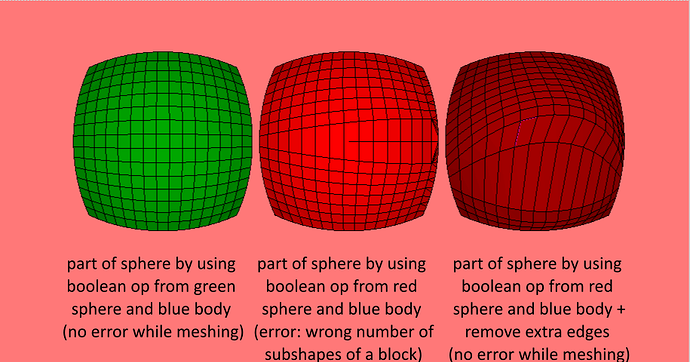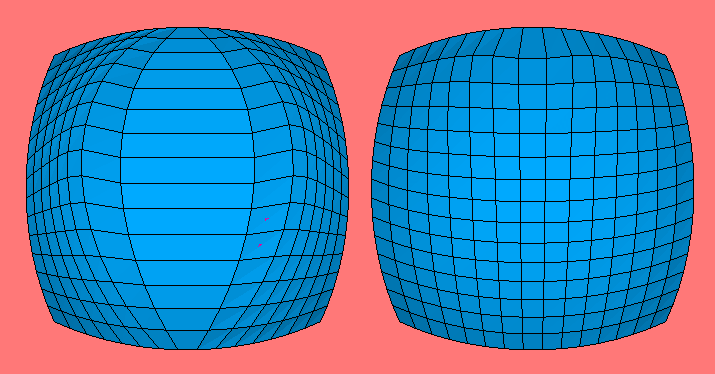Hello,
I am working with block-structured meshes in salome, using hexahedron SMESH algo.
I am trying to mesh a block wich corresponds to a part of a block cutted sphere (block.step (27,0 KB))
My issue is that the quality of the hexahedral mesh generated by:
3D:Hexahedron (i,j,k)
2D: Quadrangle: Mapping
1D: Wire discretization: number of segments
it is rather poor, I would like to know if it is possible to improve the quality of it within salome,
here is an image of what I am getting and what I was looking for (two different results in salome, with more or less blocks, and an image of a version with the same blocks as the one with less but with a better quality of volume cell …
here is the salome study for only the upper block, i.e., the orange of the second sphere.
Study1.hdf (657,8 KB)
best regards,
F.
Hi,
you can create a quarter of the orange block to help the quadrangle mesh to be better. Or a half, but you’ll have to create a sub-mesh to deal with smaller edges.
Study_half.hdf (1,2 Mo)
Best regards,
Christophe
Hello Christophe,
thank you for your answer, nevertheless, it brings up some issues to the subject.
actually what I was doing was correct (in the MESH section), and the meshing would give the correct result (and actually the first image in my previouw post in the far left was using your approach of quarter blocks thats why they are colored differently). Nevertheless, there is an issue in the previous steps (in GEOM) as I was dealing with the geometry.
if you have the quarter geometry and:
- use glue faces (default settings)
- remove extra edges (and setting to true Union faces,laying on common surfaces)
then the mesh is “distorted”
it looks like the issue comes from the second step, remove extra edges.
furthermore, I thought that it was coming from the precision as the geometry was small, but I scaled up by 1000 and re do the same process (glue +remove extra edges) and the issue is still there.
here is the study
Study8.hdf (2,4 MB)
PS. I understand that for ‘a quarter’ it is not problematic, but nevertheless if we import a the complete section, there is an extra edge (seam). as the following image:
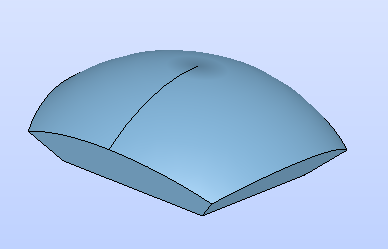
and this does not allow to use the hexahedron algo without errors. (it needs the remove extra edge function to make a 8 vertex, 12 edges, 6 face body for the hexahedron meshing)
PS2. if instead, I create the section of the sphere without seam from the beginning and mesh it completly this issue does not appear, but if I create the object with a seam, and use the remove extra edge it destroys the geometry. using the green sphere it gives a correct shape, using the red one it does not give a correct shape (extra seam that needs to be removed with extra edge and this generates the previously mentioned issue), the difference between the green and red sphere is that the green one was rotated so the seam was in the part of the sphere that was not going to be kept after the boolean operation.
see
Study1.hdf (1,4 MB)
F.
hello,
just for info for anyone in having this issue, i have not been able to solve this issue in the geometry module (where it should be solved as it is the root of the problem) but in the smesh module by using the surface smoother, 2000 iterations in the laplacian and then another ones with the centroid algorithms do the job of improving it the mesh a lot, it is not perfect (as in the case of the previous screenshot with the green sphere) nevertheless quiet good in comparation to the dark red one. (resulting mesh left from hexahedron+quadrangle+wire discretization after removing the extra wire, same mesh after using the smoothers.)