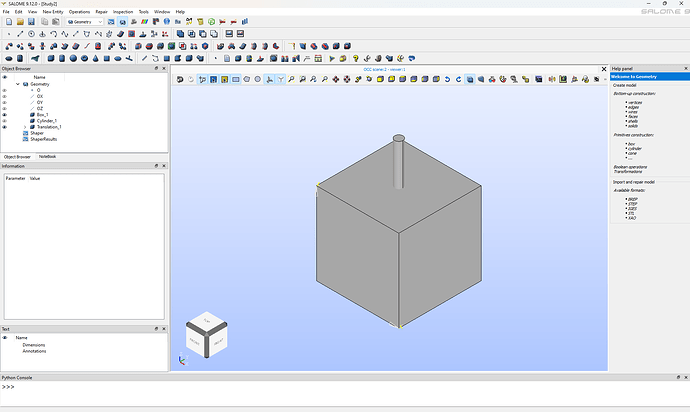A cube was created. A cylinder was the created and translated somewhere on or near the center of the cube. The cube will represent concrete and the cylinder will represent steel rebar of circular cross section if the FEM problem I would like to model.
I need to create a multiple domain mesh where the node locations will be shared in other words at the boundary where the two materials meet the two meshes will need to share common nodes.
Since the rebar is at the center of the cube and the cubes neutral axis for that single object is the center of the cube and since the rebar travels through the center of the cube I would like the cylinder to maintain a situation as to where there will be nodes through the neutral axis of the cylinder. The first node of the neutral axis is the origin point of the circle which represents the top face of the cylinder. Hexahedrons that later make up the cylinder’s body will need to have at least one node placed at that location with other hexahedrons placed with at least one node at the subsequent locations through the cylinder at each circular cross sections origin point through the whole mass.
This is because in FEM analysis moment will need to be applied at the neutral axis through the whole body of the mass.
I tried so far to create hexahedral meshes with mesh toolbench and was successful at doing so however when trying to merge the nodes of the two distincy meshes I had created I got a dialog box stating that no nodes were able to be merged.
Could I get some help here please to create the multiple domain hexahedron mesh with shared nodes between the block and cylinder? How can this problem be solved with Salome Platform?