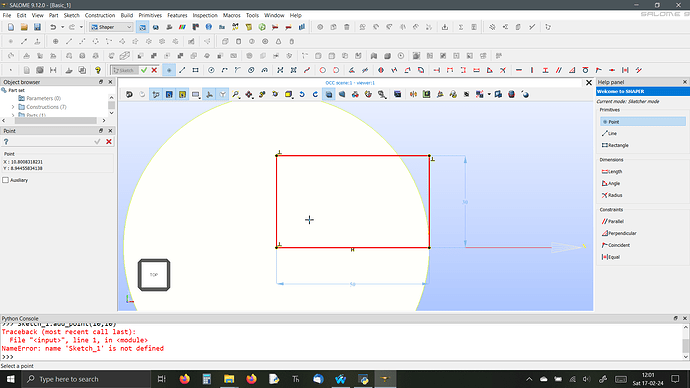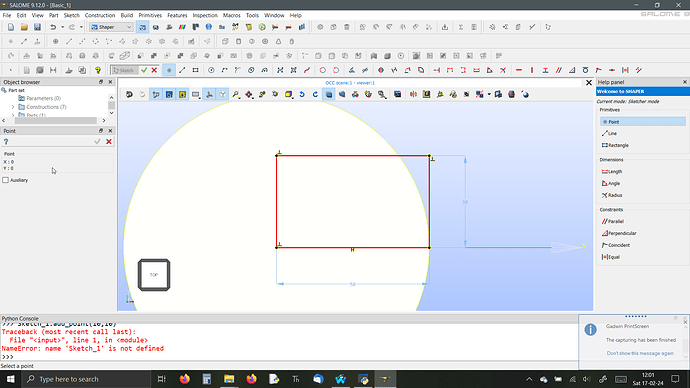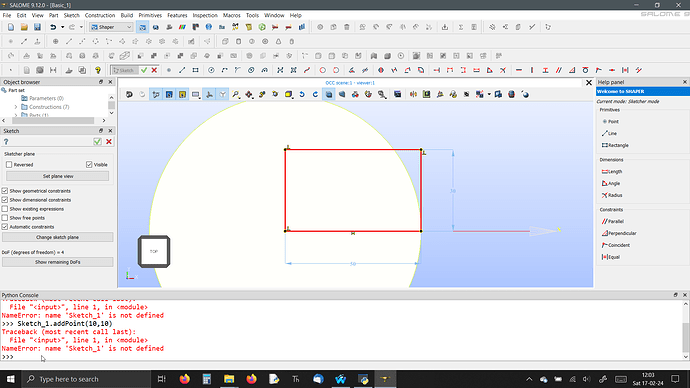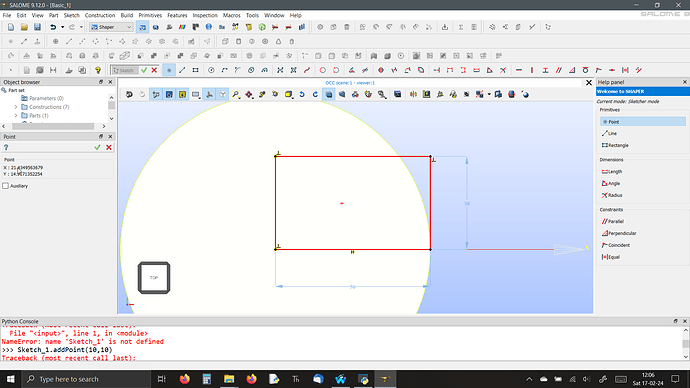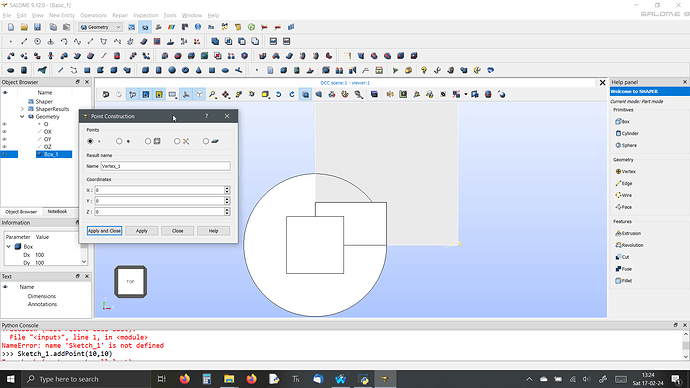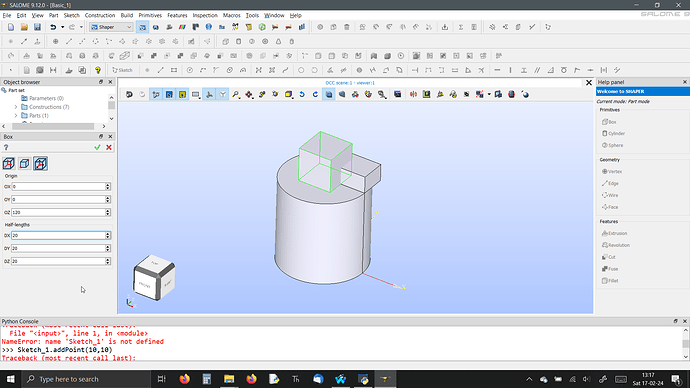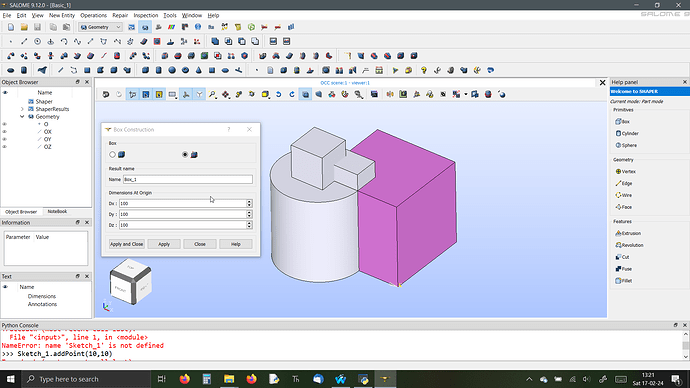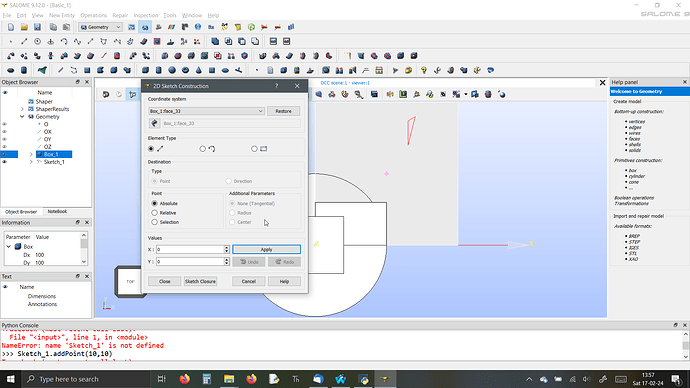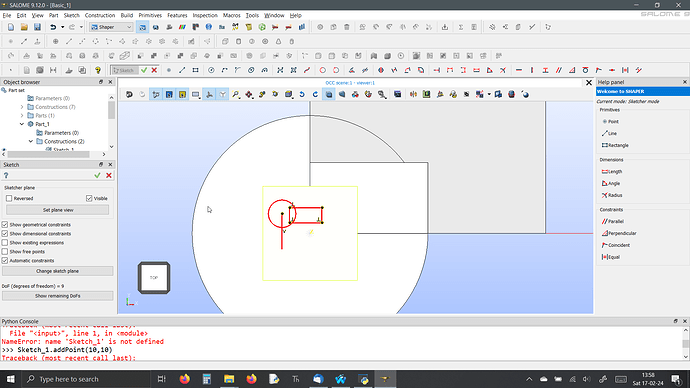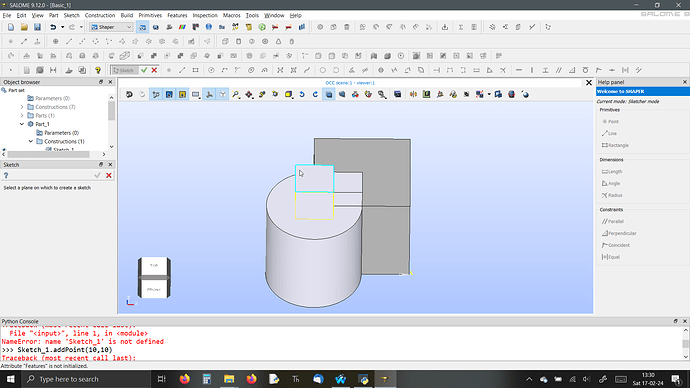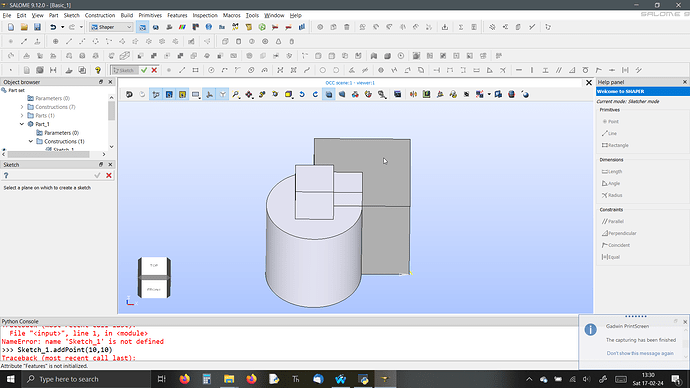Hello everyone,
Sorry if these are already answered. I have searched high and low but couldn’t find any information regarding the queries I am about to list. The documentation also was not of much help.
-
How to add coordinates to a point I want to place in sketch mode? I have searched the documentation, forums, everything. It is a simple issue. I select point mode. I want to provide the coordinates at which the point should be placed.
In the left side panel, It shows me the coordinates at which my mouse is (10.8, 8.94). But I can’t find a way to enter coordinates in that field. Let’s say I want a point at (10,10). I can’t seem to find HOW to enter that information in the left side panel.
I tried clicking on the text, when I move my mouse into the text field, the coordinates displayed go to (0,0), but I am unable to type anything there.
I tried typing 10,10 into the python prompt below. Nothing seems to work. According to the last portion of DOCUMENTATION, TUI prompt isSketch_1.addPoint(10,10). But that does not work either. Please see the python window at the bottom of the screenshot.
I also tried adding the point randomly using the mouse, and then trying to edit those coordinates, but nothing is working. I am unable to change the values(21.43,14.91) by clicking on it.
In Geometry module, the point creation tool is quite nice.
-
In Geometry module, how do I specify the centre of a box/cylinder/anything else? In Shaper module, there is an option to edit the primitives and specify the centre coordinates of the cube.
See left side panel.
However, in geometry module, I am unable to do so.
There is nowhere to specify the centre of the cube. There is only DIMENSIONS at ORIGIN, but no centre point defining option. Documentation also doesn’t say how to do so
-
In geometry module Sketch2D, How to do a freehand/multiple line sketch using the mouse? I only have a way to specify the coordinates of next point and the point after that and so-on to get a sketch. How do I say line segment from here to there, circle at the end of the line segment, and so-on?
In Shaper module, I can create multiple lines arbitrarily in a single sketch.
BUT in shaper module, I am unable to select faces of objects created in the Geometry Module. I can only select faces created in Shaper module.
I am unable to select the face on the dark grey cube.