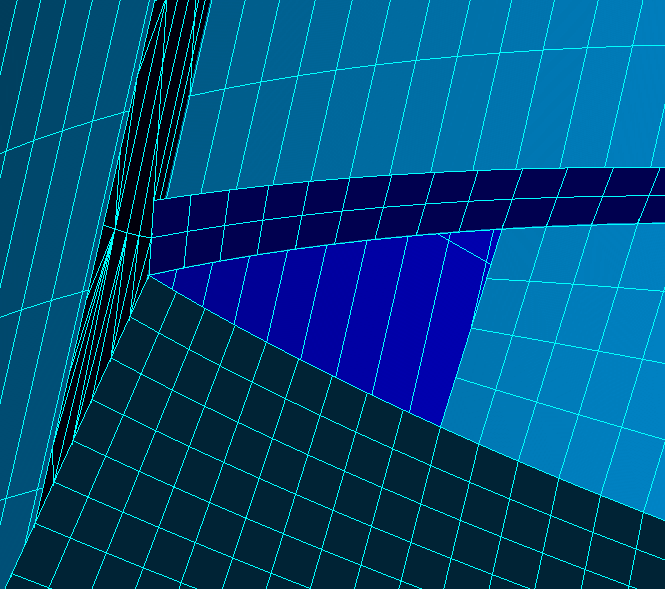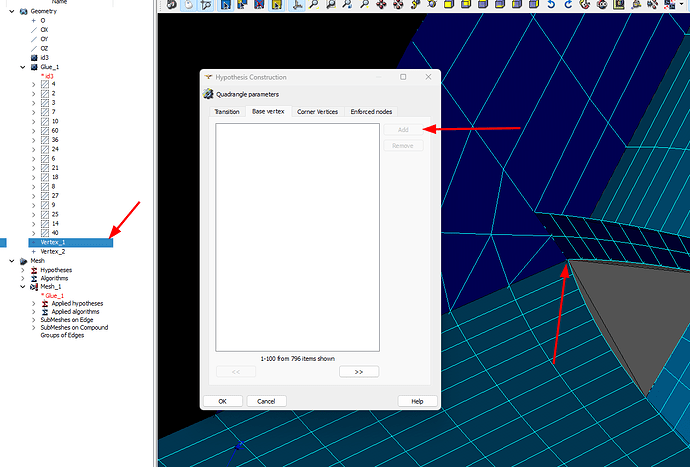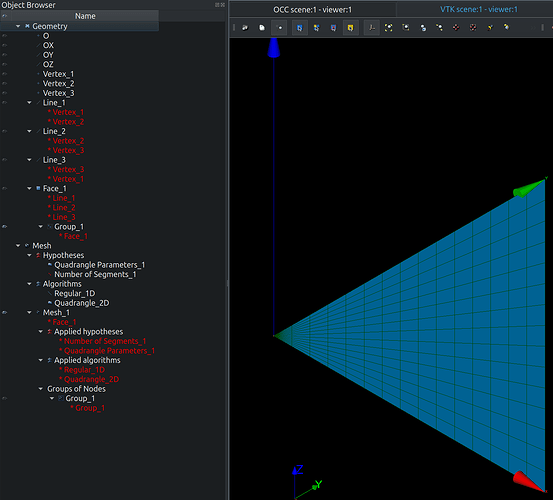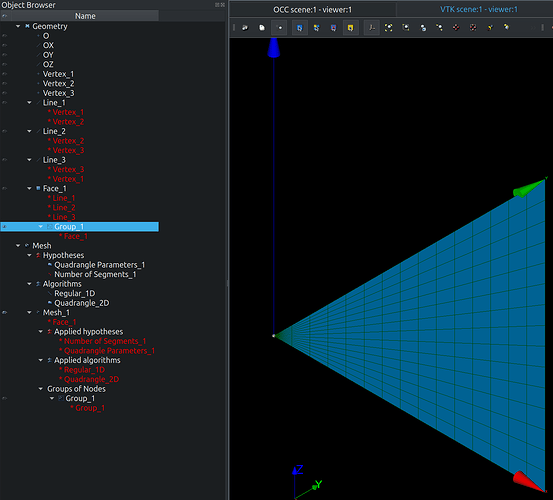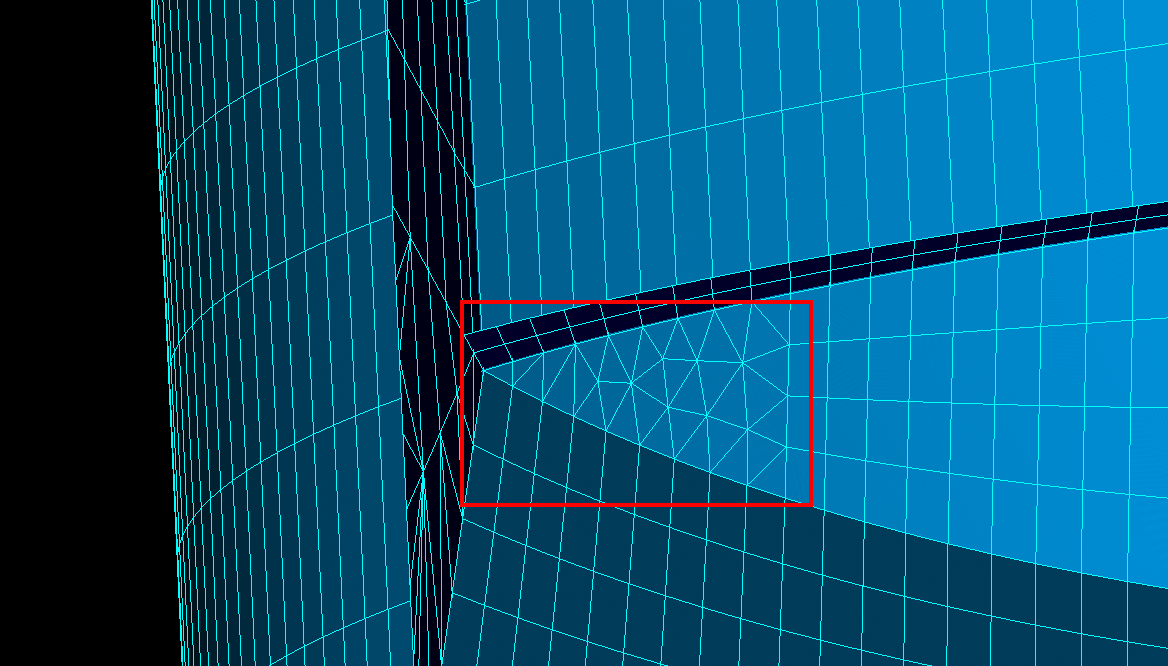I built mesh containing only quad4 elements, but there are two regions which quadrangle hypothesis is not capable to prepare anything. Could anyone help me how to deal with the issue?
Let’s discuss first I - have a triangular gap, which can’t be meshed unless I do something to have 4 faces in that region.
hdf can be downloaded here:
09-chimney.hdf
Hello,
It is tough to visualize properly the areas which causes issues without more information, but just a naive question: have you tried to do a partioning of your mesh with planes in the sensitive areas in such a way that they all have 4 faces ?
Best,
Louis
Dear Krzysztof,
according to the manual Quadrangle Mapping with Base Vertex can be helpful. The Quadrangle Mapping algorithm can handle triangular faces by treating them as degenerated quadrilaterals. Steps are below.
- Select the triangular face for meshing.
- Choose Algorithm: Mesh / Create Mesh / 2D / Quadrangle: Mapping.
- Set Hypothesis: Quadrangle parameters.
- Define Base Vertex: In the hypothesis dialog go to the “Base vertex” tab and select one vertex of the triangle to act as the fourth degenerated side. This vertex will be treated as a collapsed edge.
Important Notes:
A. The algorithm treats the triangle as a quadrangle where one side has zero length.
B. Proper vertex selection is crucial. Wrong selection can generate poor quality mesh.
C. For triangles, you need to carefully select the base vertex to avoid mesh distortion.
Regards,
MJB
Hi. Thank you for suggestion, but the problem is that you will always have one triangle in the corner.
I tried to pick the vertex from viewport. Didn’t work. I added vertexes manually in geom, still menus are greyed out. Could you help me with that?
Dear Krzysztof,
have a look please, below:
the fourth (degenerated) edge is the point (0,0,0):
the fourth edge was marked as group of one vertex, a part of triangle face (0,0,0; 100,0,0; 0,100,0). In that case add of base vertex wasn’t grey.
Regards,
MJB
Thank you for your suggestions. I forgot to tell that the geometry I’m working on is imported step file. I can’t pick any of the vertexes. I tried you approach and failed. What else came to my mind was to use triangular mesh in those areas. I’m not happy with the result, but it is what it is…
Dear Krzysztof,
there is no problem to add any vertex (node) in smesh module.
To be honest, triangle mesh better reflects the real form of joint.
Regards,
MJB
Every time I import geometry to geom module I’m not able to use the geometry in smesh module to change mesh density locally by picking for example edge. Unless I go to geom module and create a named group on geometry. Then I’m able to create submesh with different mesh size for that named group. Otherwise there’s no possibility to pick that edge in the viewport. I was given an advice to use extract function in geom module to have the entity I need. On the other hand when I must change something in CAD file and reload it from disk I’m loosing a lot of work. That’s why I don’t want to make changes in the geometry in geom module. Going back and forth with the step file is the thing I must do very frequently.
I think I’d benefit from a proper training in using Salome platform in general.