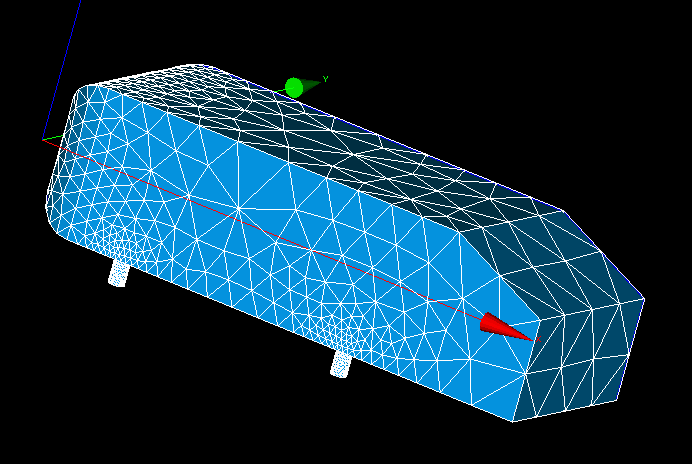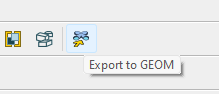I want to conduct an Ahmed Body simulation using Salome to gain experience with the part design functionality and meshing for CFD.
I assume, the workflow would be - please correct me if I am wrong:
- Use the Shaper Module for part design (here the Ahmed Body)
- Then the Geometry Module to “explode” the Ahmed Body into the segments for appropriate meshing (apply New Entity > Explode)
- Use the Mesh Module to define the Ahmed Body surface mesh and later on the mesh of the flow domain which is not yet defined
At the moment I am stuck between step 1 and 2 because I can`t access the Ahmed Body in the Geometry Module. When I use New Entity > Explode, the Ahmed Body is not available for selection.
How can I access my Ahmed Body in the Geometry Module to be able to “explode” my Ahmed Body?
AhmedBody.hdf (107,6 KB)