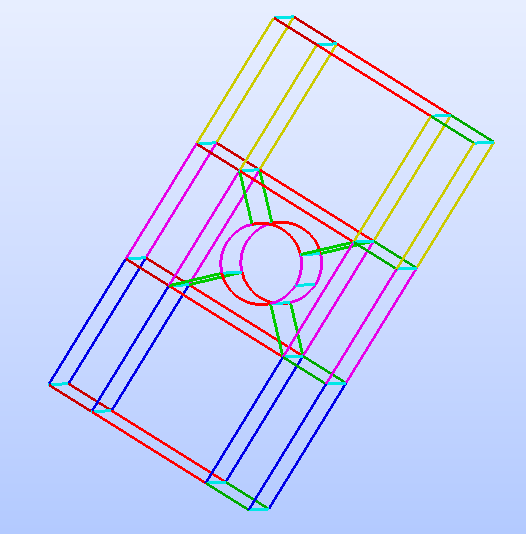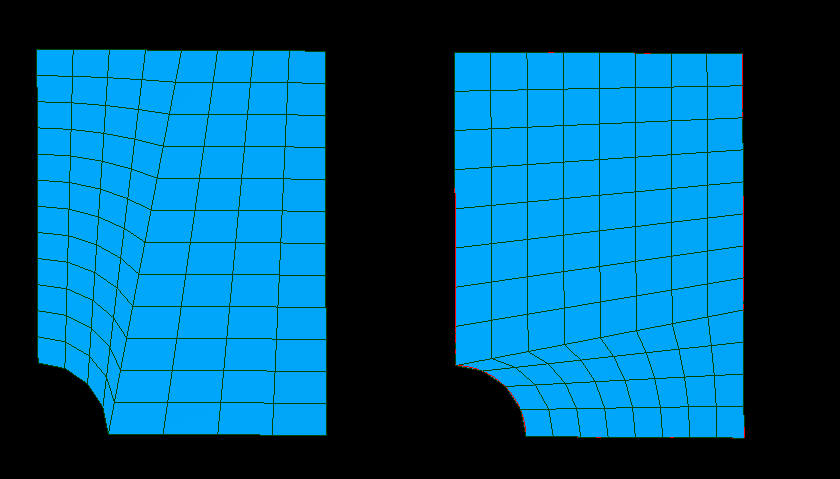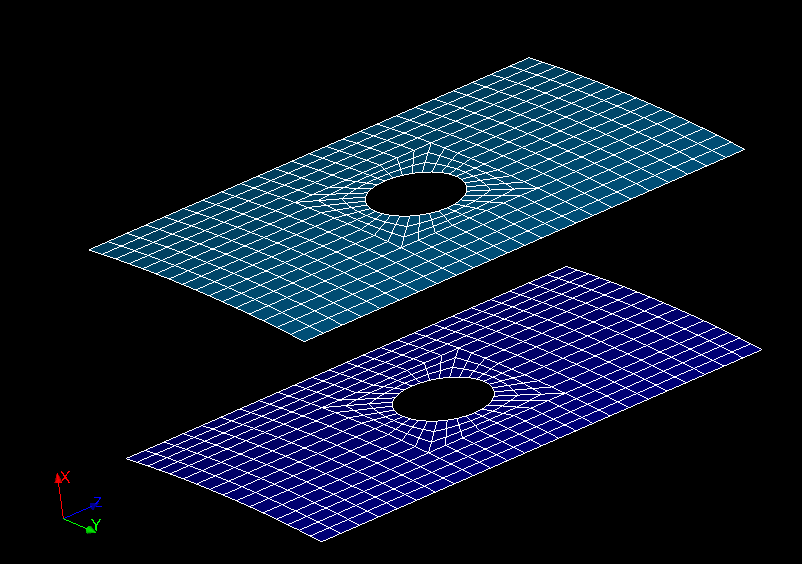Dear Salome users,We are currently working on a hexahedral mesh (see attached images and .hdf file). Our main challenge lies in meshing around the circular section. We need a regular mesh through the thickness of the part, especially on the outer surface, as it connects to another component that is also meshed with hexahedrons — so the nodes must align perfectly.
We’ve tried several approaches, but the curved geometry (part of a large cylinder) makes it difficult to achieve a clean, structured mesh. Has anyone encountered a similar issue or have any tips to share?
Thanks in advance!
Forum.hdf (240,4 Ko)
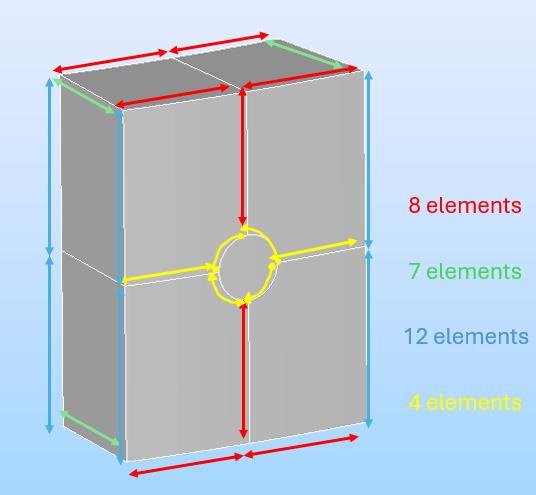
you are doing wrong number of elements.
in a quarter:
you have 2 red edges that have 8 elmenets, 2 yellow with 4 elements and the other one (blue) with 12. you can do if you want to push to the limit the quad meshing of the face, ‘merge’ one of the yellow edge with or the other yellow edge, so vertically you will have 8 elements, but the red vertical edge you need to put 12 or you merge the yellow edge with the vertical red and you have 12 elements between the two.
and this is really forcing the hand on the quad mesher. you should do something like this instead:
Thank you for your answer ! We managed to mesh the inner and outer surfaces.
How can we build a volumic/ hexahedral mesh? We need 7 elements along the the thickness. Since the surfaces are curved , extrusion of surface meshes isn’t a valid option, do you have any other idea ? Hexahedrons (i,j,k) doesn’t work.
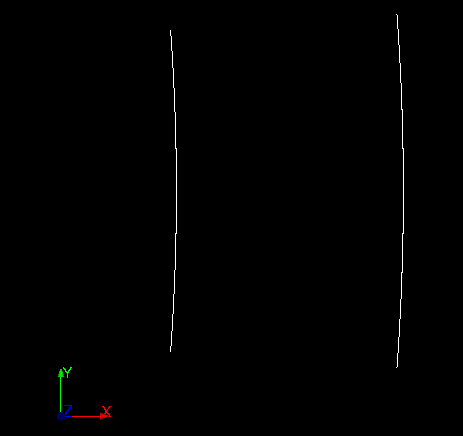
Hexahedrons (i,j,k) should work, you have something wrong somewhere in your setup. as i can see from the meshing you went for the correct blocking as i put in my frist comment, you simply need to setup 7 elements for a 1D sub mesh over all the sky blue edges (in my image) and it should work.
Thank you for your help, we successfully meshed the model ! ![]()