Hi everyone,
I have a problem when using the dumpstudy feature in the Shaper Module. I have created a CAD model with Shaper, then created groups in the Geometry Module, and used the geometry elements to refine a mesh in the Mesh Module.
I can use dumpstudy in the mesh module and it will dump the geometry module and mesh module information, with the initial CAD being imported via importXAO.
When I go to the shaper module and activate my part to dump it’s information, Salome gives the below error pop up.
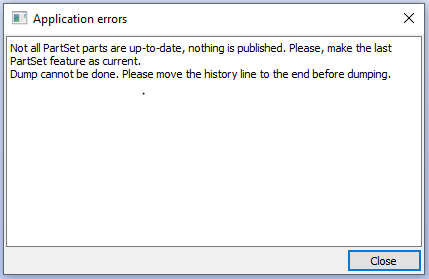
Any help on this would be appreciated. My goal is to make this geometry parametric through the python script so I do not need to open Salome GUI to change the dimensions. I can’t do that with it being imported via XAO, hence why I want the Shaper Module dump study.
Thanks in advance.