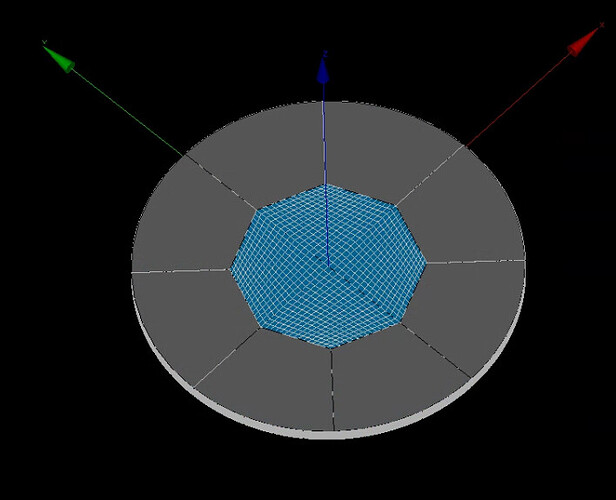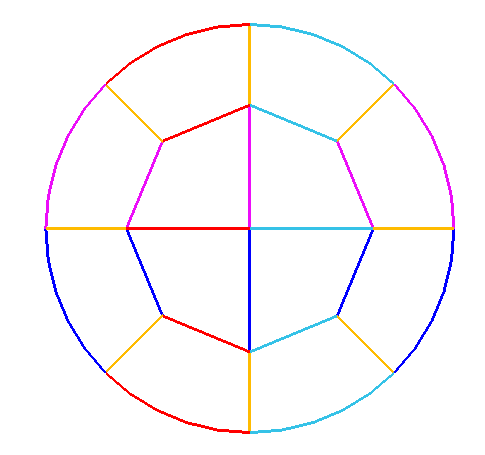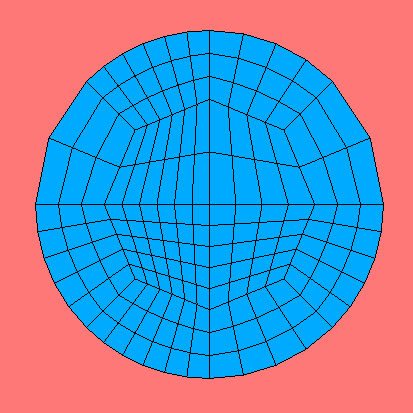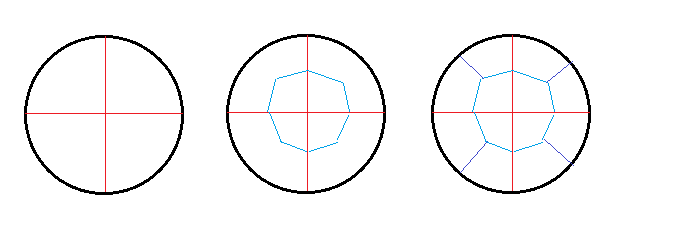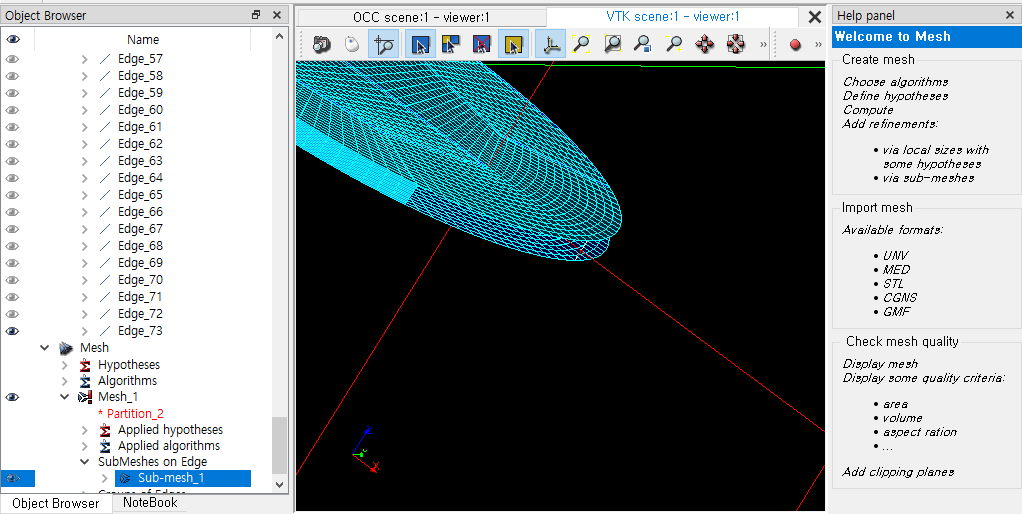I am trying to discretize a cylinder in the above way. I am like two-days using SALOME, and the thing I am aware of is that I have to make 6 surfaces to make hexahedral meshes. The partition I created is obviously has 6 surfaces per each, but what I get is the above failing mesh.
What I have tried are
Create Mesh
Mesh type: Hexahedral
3D Algorithm: Hexahedron (i,j,k)
Autometic Hypotheses: 3D Mapped Hexahedralization
and the remaining part of the ‘Create Mesh’ settings were not touched from their defaults.
What should I do to create a cylinder mesh in the above form?
hello,
you should do the following steps:
- create an mesh
- set 3D hexahedron, 2D quadrangle, 1D wire discretization number of elements =N (you can fix the number N so you get finer or coarse mesh)
- compute.
you need to keep in mind, that you have different independant groups of edges (for the number of elements), in total for your geometry you have 6 in total, 5 in the face, and one for the deep. like this
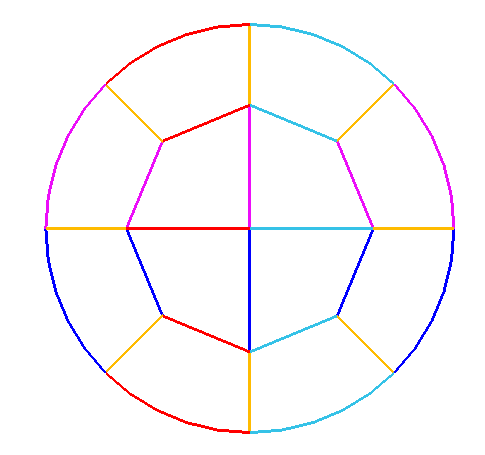
so you could, once the mesh is created (after 2) create submeshes for each group (so 1D, as they are edges) and define a different number of elements for your mesh for example for 2 to 6 elements:
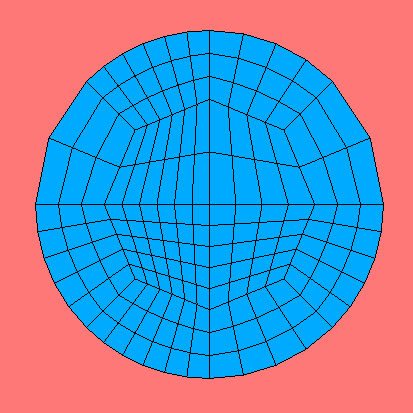
best regards,
1 Like
Thank you for reply, here are some more questions.
I exactly followed your steps (without touching ‘Assign a set of automatic hypotheses’ tab), but still I am not able to get the mesh you showed.
I am using version 9.9.0, and therefore have not used the advanced DividedCylinder in 9.10.0. I partitioned the cylinder in a very brutal way.
Maybe this kind of partition would have something to do with the failure? It is hard to believe that the SALOME had adjusted my partitioning to the proper sets of 6 groups you kindly showed.
I didn’t used divided cylinder feature. I simply create a Cad model and divided as desired. Then you create your groups manually.
No, the partition is OK. You might have extra edges that you didn’t assign or other issues do the meshing with only 1d discretization so all edges have the same number of elements and it should work.
here you have a study with an example. I used divided cylinder so it is easy to use (the feature is availale since salome 9.7)
cylinder.hdf (248,8 KB)
best regards
1 Like
Thank you very very much! There was indeed absurd edges.
Then, how could I control the resolution of a selected groups? I want the meshes become as square as possible. But currently it is rather flat, so I want to selectively decrease the resolution in z-direction.
But if I create a submesh, and select one of the z-directed edge and apply a lower number of segments in 1D, then the meshes around the selected edge just disappears.
Could you give one more comment here? Sorry to bother you
It is still the same thing. you are appliging the sub mesh not to ALL the group of edges that should have the same number of elements.
have a look into the study i post it. i created 6 groups, which each one had ALL the necessary edges, and then you change the sub mesh for that group. look at my cylinder it only has 1 element of height.
I am sure that thats your issue,
one way to easily detect the edges that you did not select is in geometry, to edit a group once already create it. select the edges that are already selected inside the group, and use the ‘hide selected’ button. this will allow to see all the elements that are not in the group, and for sure you will see that you are missing some of them.
2 Likes
Ah now I finally see your point! Thank you very much for so kind replies