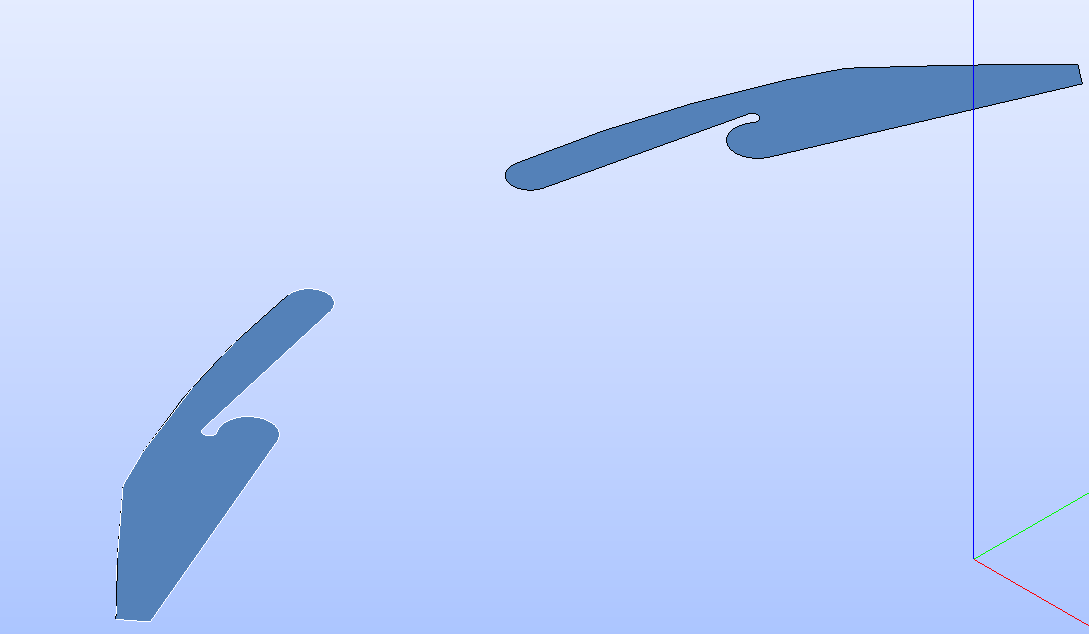Hi !
I have a 2D geometry extracted from a 3D one using a plane. In this geometry, some parts are split in two (in the 3D geometry there formed one), see for example this picture :
Using MakeFuseList I managed to gather them in one object (a Compound according to the Whatis window).
I want to create a mesh from the geometry, the mesh of the full geometry works correctly, but when I want to add group names with GroupOnGeom, the generated mesh is not full : the groups of faces are not computed : a little ![]() appears in the list. And in the exported MED file, once opened for instance by gmsh, the corresponding faces groups doesn’t appear in the list.
appears in the list. And in the exported MED file, once opened for instance by gmsh, the corresponding faces groups doesn’t appear in the list.
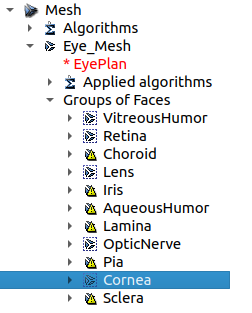
I looked for ways to manage to compute it (use two faces in the geometry then build a compound mesh, somehow create one face from this compound to build the mesh from it…) all of them without success.
Is there a way to do so ?
Thanks