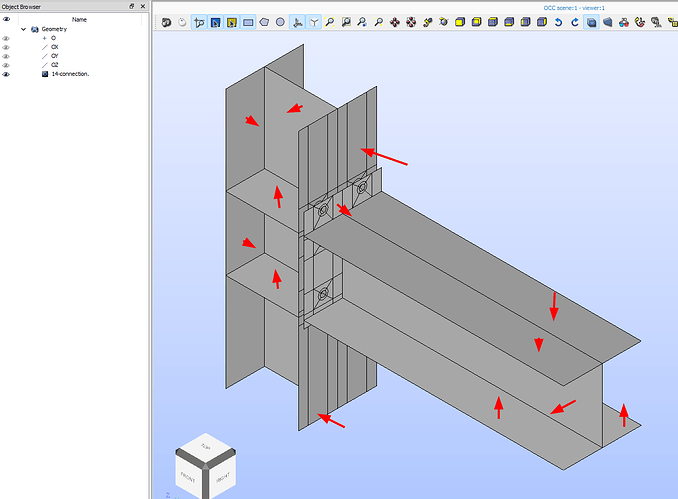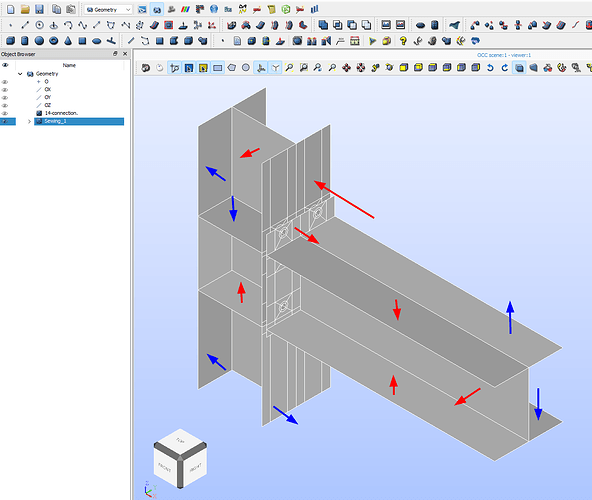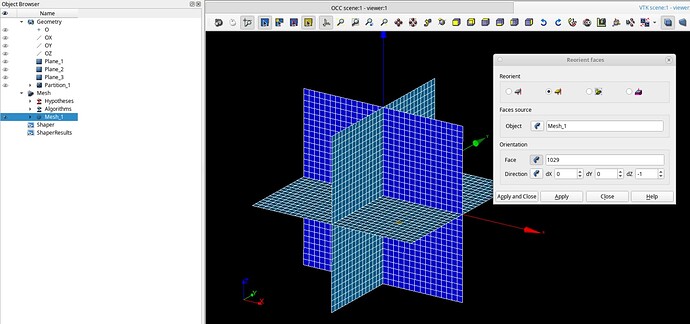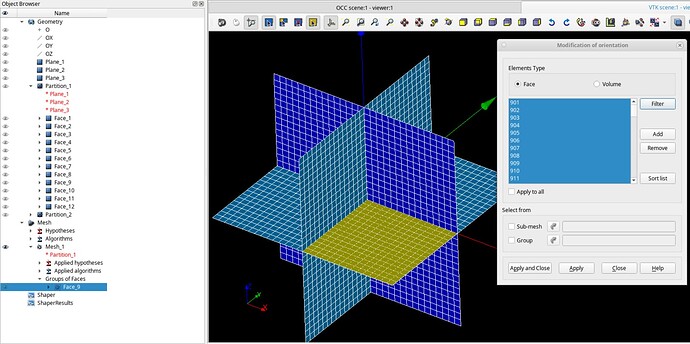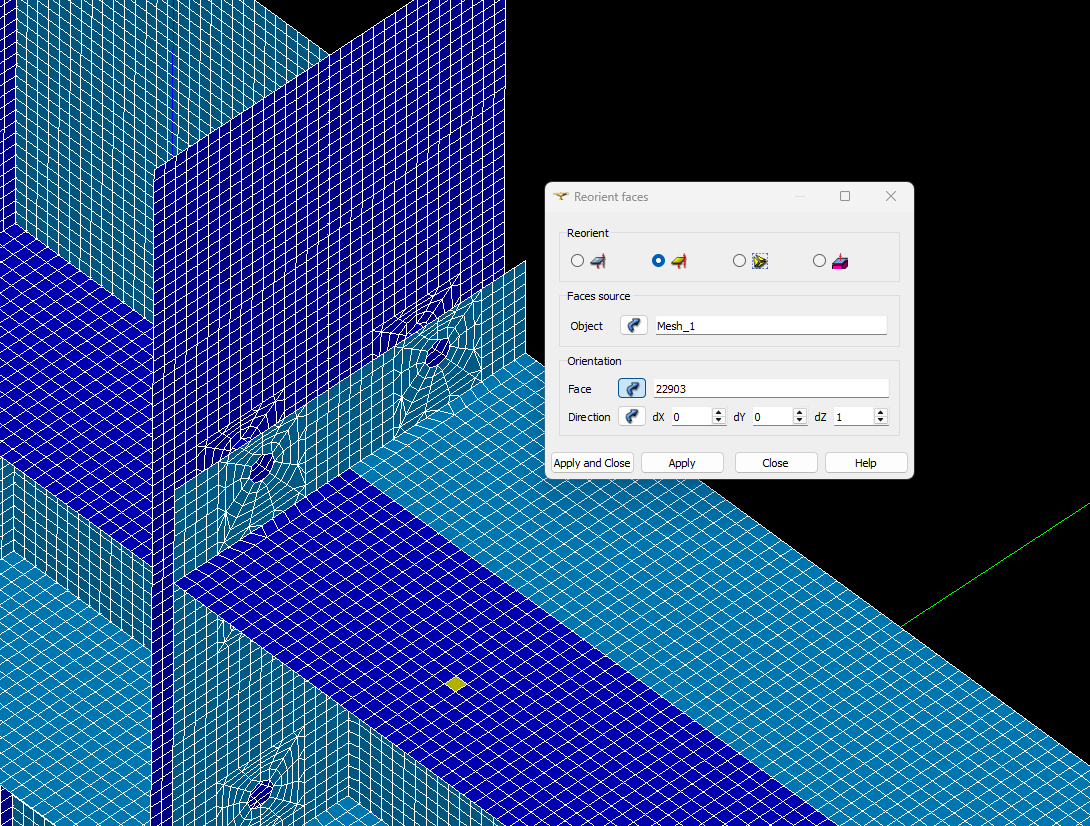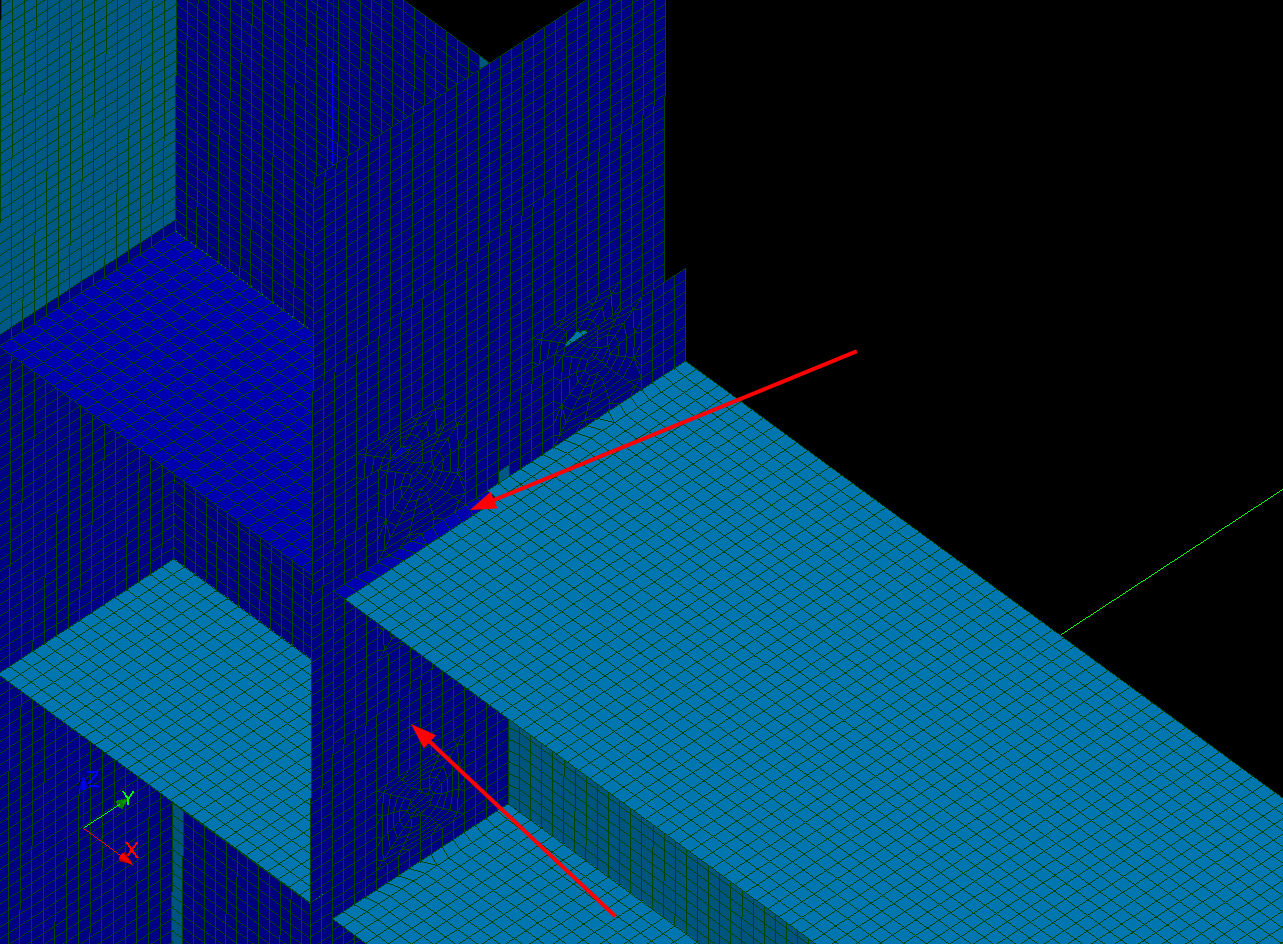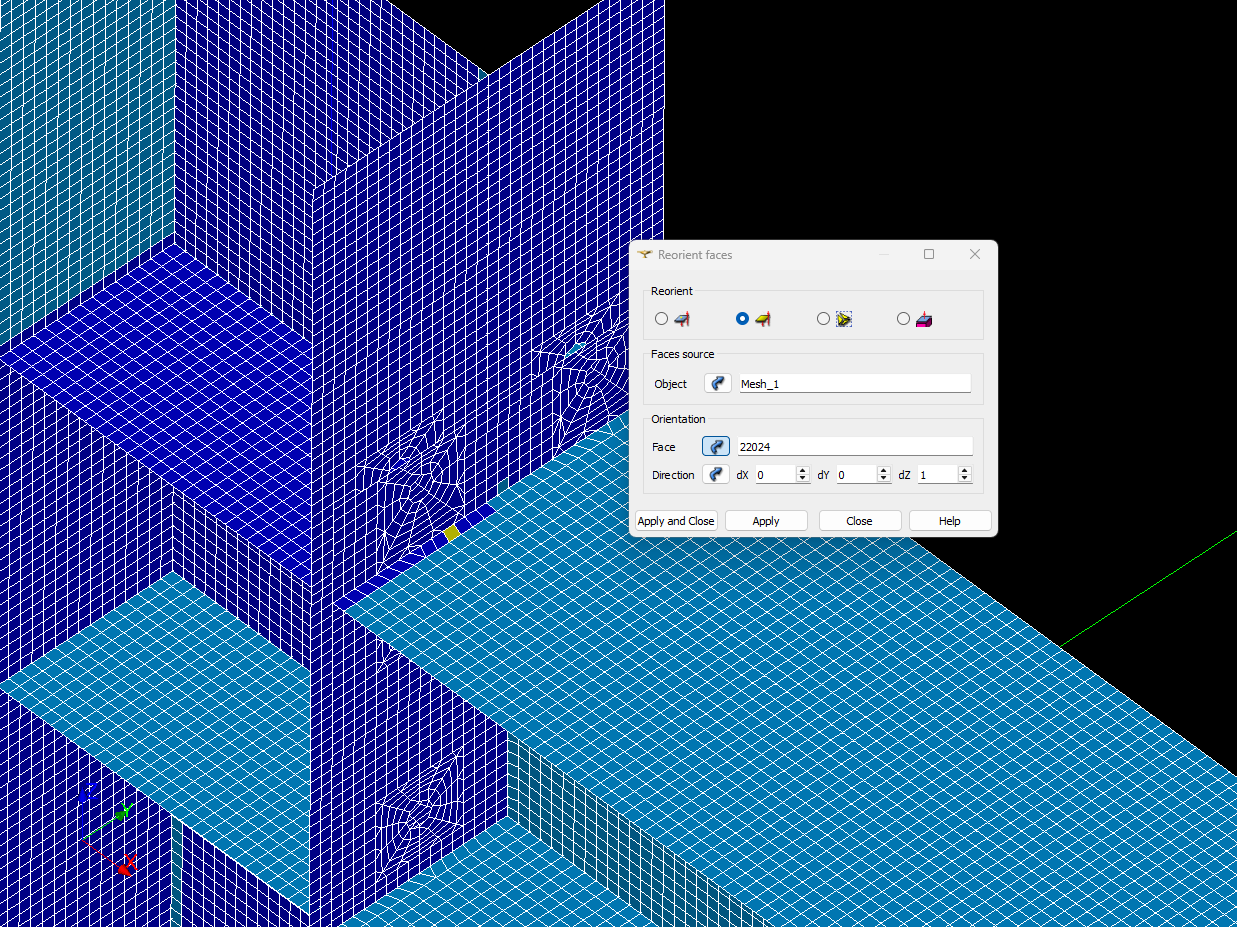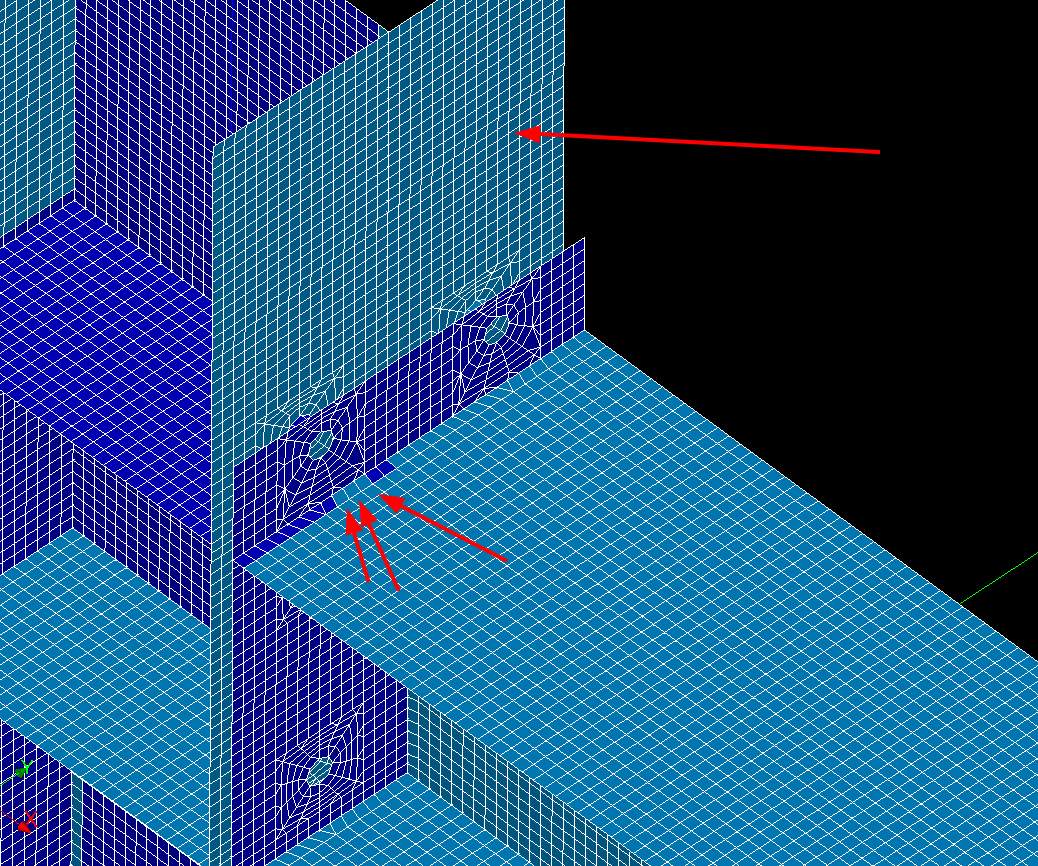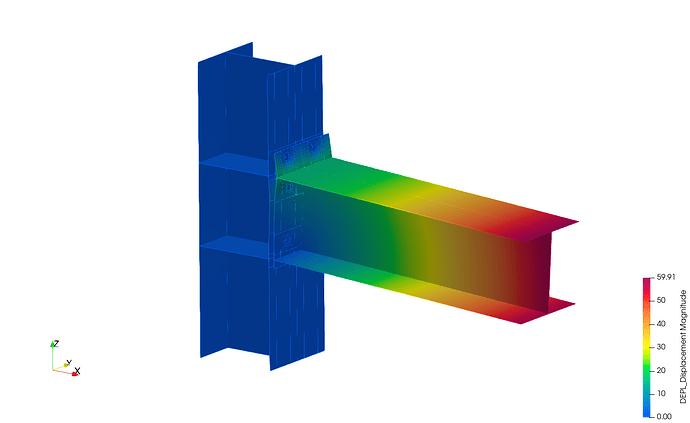Hi. I decided to give it a try again. The goal is to have correct orientation and no internal free boundaries (merged edges for conforming mesh).
I imported shell geometry from CAD, the orientation of faces is correct.
I have free boundaries all over the model and want to connect them together, so I used Sew tool. After sewing I got rid of the unwanted edges, but some of the faces changed direction (blue arrows).
I tried change orientation tool, but flips all the faces at once (which is obvious I think). Then I tried “explode” function, to have possibility to pick faces to change orientation. This function creates new entity, which I’d have to sew again or merge. So this is not it. Second thing I tried is extract and rebuild. I picked all the faces from the model to have ability to choose (I don’t know which is which by number), but when I apply the changes, I’m getting operation status that “result of extraction is empty”. Why is that?
If Extract is not the correct way to have ability to pick faces of a shell model, what will it be then? I can’t find any information. Please help.
Hi,
indeed, it is not an easy task to do on the shape, since partitition or sewing can change the orientation.
We usually do it at the mesh level. In the menu Modification> Reorient faces, you can set a reference vector to reorient the faces of the mesh or of a group.
Or in Modification> Orientation to reorient all the faces of a group.
Best regards,
Christophe
Thank you.
Is there a way to choose adjacent elements with the same orientation to pick more than one element without creating a group on geometry?
Yes, that’s what will do Modification> Reorient faces. Just select one face of the mesh, and it will find adjacent faces to reorient them with the same normal.
I’m reorienting this face:
Few faces turned their orientation as well and there’s something left at the edge
When I mark change orientation of one element at the edge then the mesh in other areas also change again:
How do you deal with this kind of situation? I’d like to reorient only elements on that face.
14-connection_v2.hdf (3.7 MB)
I managed to change orientation of the “limited areas” by adding a group for every face I need the orientation to change in geom module. Thanks for helping out.
1 Like
Indeed, there is an issue here with Reorient faces. I don’t understand why it does not work as expected on your study.
Creating a group of faces with the faces to reorient, as you have done, is the best way to achieve it here.
Christophe
Could it be that the model wasn’t prepared in Salome, but outside in CAD software?
Anyway after long wait I have results:
1 Like