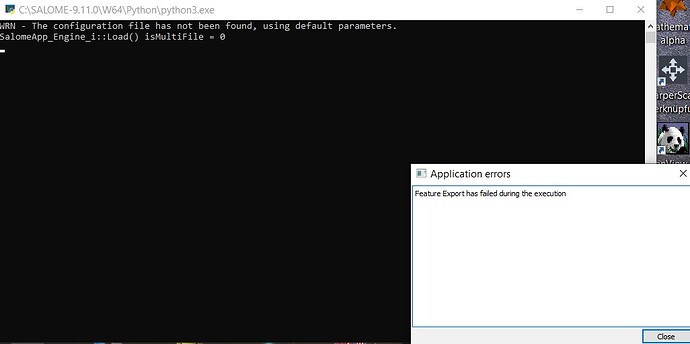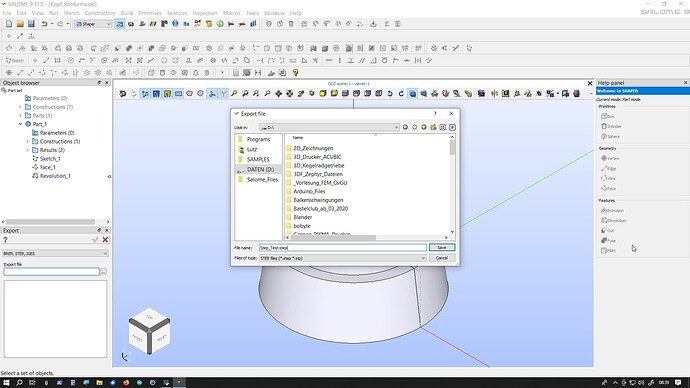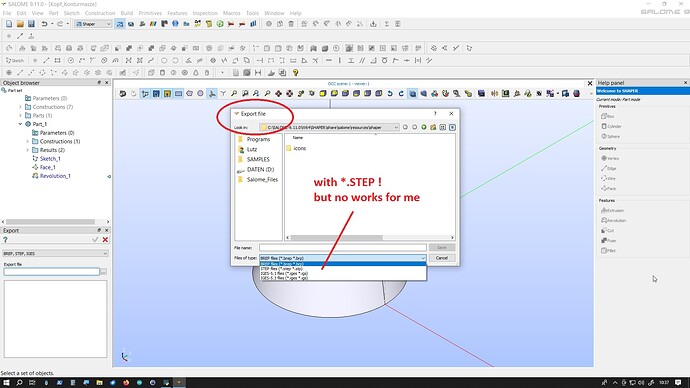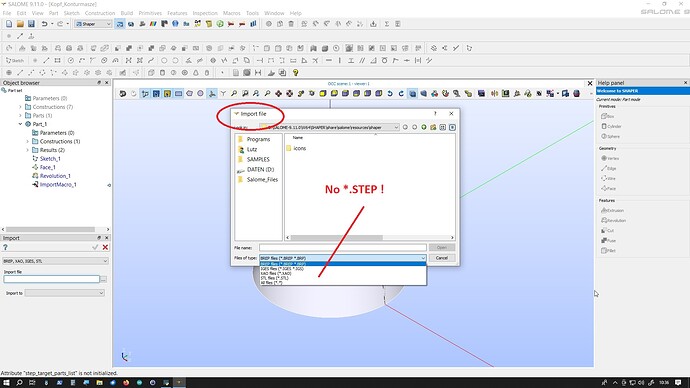Hallo
I cannot export the attached file. Only the CAD format BREP works.
What am I doing wrong?
Thank you very much for your help
Luve
Kopf_Konturmasze.hdf (43,5 KB)
I exported correctly.
file/export/to CAD format…/… select placement with ‘.STEP’ in the name of the file.
click in the empty square then expand part_1/results/select Revolution_1_1. and accept it. this create the file.
Hello Franco
there must be another reason. This message appears for me.
The export to BREP does work. By the way, in my version SALOME 9.11.0 there is only the STEP option for the export, this function is not available for the import.
I am using WIN 10 and Salome 9.11.0
Thank you for your help
I just exported into step in 9.11.
- you open your file in salome
- you open shaper
- expand part_1
- expand results
- select Revolution_1_1
- go to file/export/to CAD format…
- click in the big withe box, and then click over Revolution_1_1
- in export file click in the … button and navigate to the correct path
8.bis in files type select .STEP and write your file name. - hit the green check and it is done.
Hello Franco
The error remains. It does work with the BREP CAD format. I know how to use it. Here is a screenshot.
Thanks for your help
the second box it is empty. it should contain Revolution_1_1.
That is correct, but it comes later. This is also done when exporting with BREP.
With kind regards
Luve
are you sure that you are selecting the Results/Revolution_1_1 and not the last feature called Revolution_1? the only way i reproduce your error is by doing that (selecting the feature and not the result)
Hello Franco
We need new ideas. I’m doing it right with BREP. Only with STEP it doesn’t work.
Maybe I have an installation error.
Many thanks for your efforts.
Maybe someone else has an idea. I would be delighted.
with kind regards
Hello
As written: Export from STEP does not work.
Import from STEP is not available.
Is this possibly an installation error?
With kind regards
For the import, you need to click in the “brep, xao, iges and stl” . And select step.
Thank you
it also works for me when importing. The software menu is incomplete.
When exporting, it remains at
Luve
I am observing this same behavior in 9.12 and 9.13. Did anyone find a solution to this? If I export the part to Geometry I can then export to step but would prefer to do it from Shaper. I have checked and triple checked my procedure based on the recommendations above (See screen shot for pre-export state). The export is never successful with a step file but is with brep. The Application error notification I get with a step attempt is “Feature Export has failed during the execution”. The shape was a simple default cylinder.
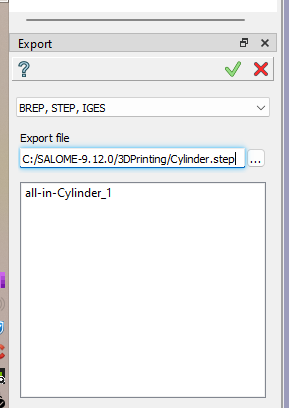
I just exported succesfully (i see that you are in windows I am in linux)
the steps are:
- create your shape
- file/export/To cad format (export dialog in left will appear)
- hit the “…” (new dialog window appear)
- navigate to corresponding folder (your case 3Dprinting
- change files of type (by default BREP files) to STEP files
- add a name in file name
- hit save
- click over the empty box in the export dialog and select the entity on Results not in the features tree (so instead of having all-in-cylinder_1 you should have Cylinder_1_1, I think this is your error, you should export results.)
- hit the green tick in the export dialog
EDIT: can confirm the issue comes from what you select. (will report in the github as an issue)