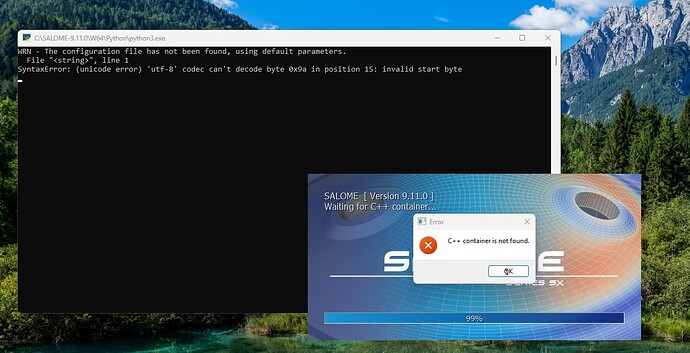how could i solve this problem?
Hello,
Did you install the Microsoft C++ Redistributable? (see the Release Notes)
Its still not working, I download the latest one from the link above, installed and also reboting my computer. But nothing change still shows “C++ container is not found” maybe the salome did not find it?
it is hard to guess, can you try 9.12 and edit run_salome.bat in which you can replace
START %out_dir_Path%\W64\Python\python3.exe %out_dir_Path%\salome %*
with:
set SALOME_VERBOSE=1
set SALOME_VERBOSE_LEVEL=7
START %out_dir_Path%\W64\Python\python3.exe %out_dir_Path%\salome %* -V2
Then share the output.
In addition, can you also check if ParaView works by running run_paraview.bat
Finally, can you share these output variables in a cmd terminal:
set
and
systeminfo
I also suffered from this problem. And I fixed it.
The solution was very simple. I changed the computer name previously written in Korean to English. Since then, Salome has continued to open without any problems.