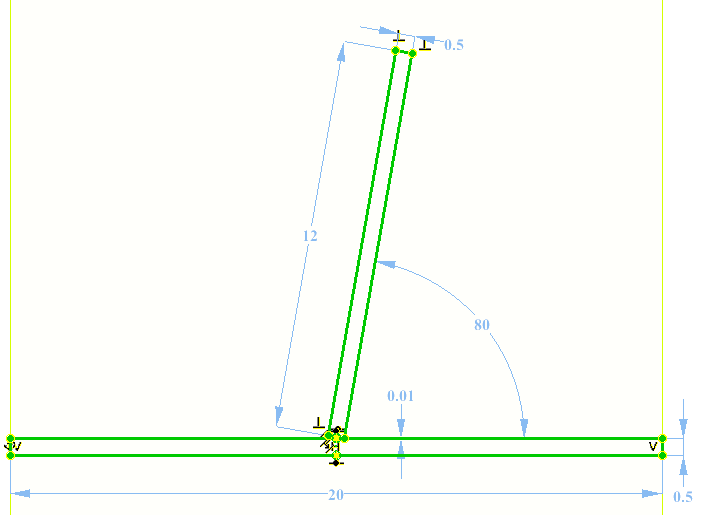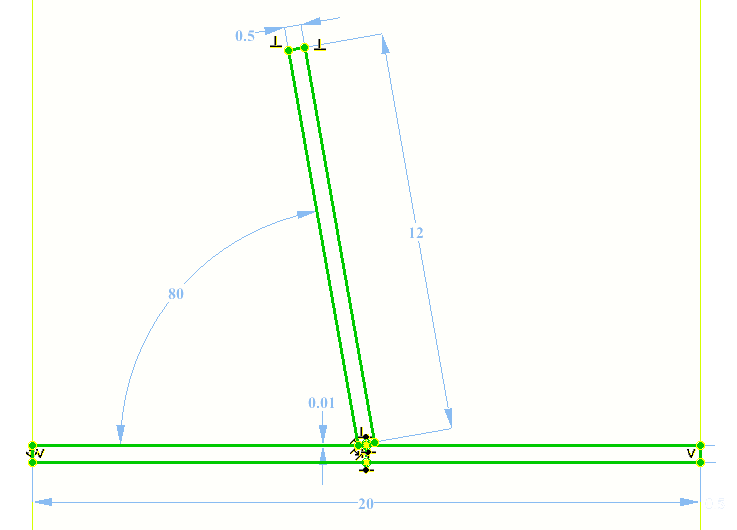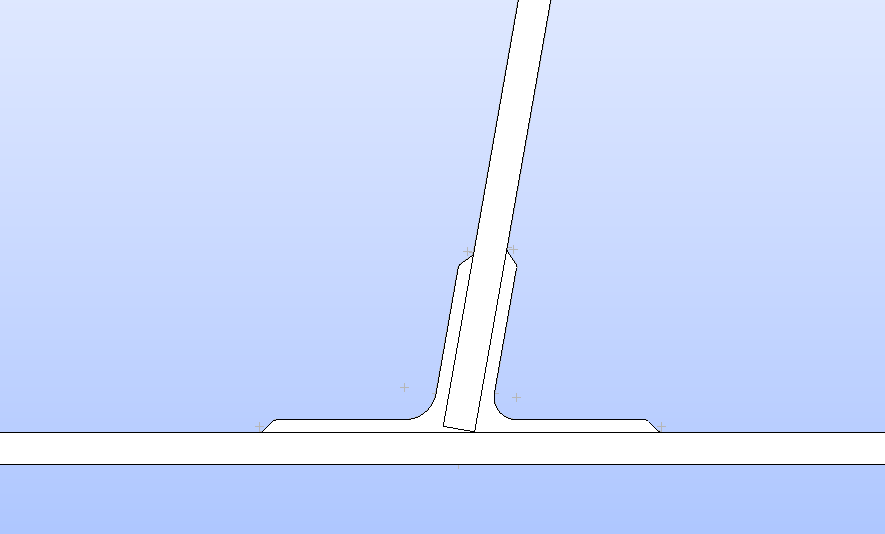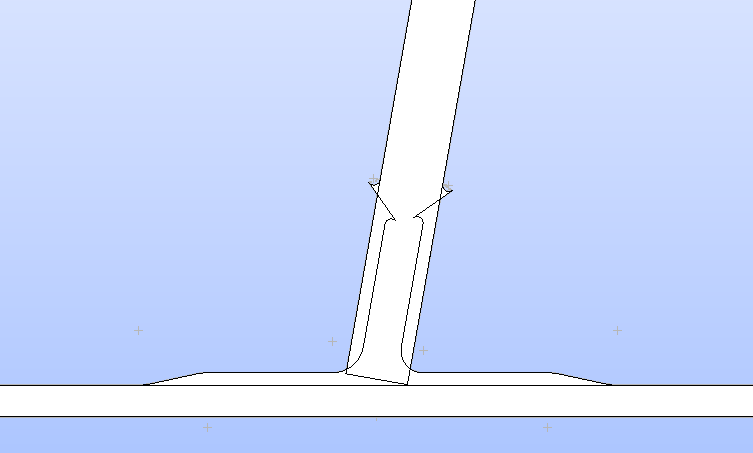Context: I have an angle that has been constrained to a specific value (i.e. 80 degrees, Image #1) between two lines in Salome Shaper Module and then exported the file via python dump.
Image #1 of the geometry created in Salome Shaper (above) and the line of code for the angle (below).
Sketch_1.setAngle(SketchLine_8.result(), SketchLine_1.result(), 80, type = “Supplementary”)
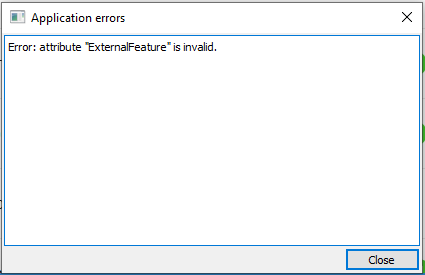
Image #2 (above), the error when opening the file when angle has been changed to 60 degrees in the python script. The Salome application will stay open with the correct angle for the geometry (60 degrees) if I close out of the error box, but the measurement for the angle will be on the supplementary side and say 120 degrees. If I then go re-dump the file, the setAngle line is identical other than the angle value.
Before: Sketch_1.setAngle(SketchLine_8.result(), SketchLine_1.result(), 60, type = “Supplementary”)
After: Sketch_1.setAngle(SketchLine_8.result(), SketchLine_1.result(), 120, type = “Supplementary”)
Image #2 (above), code snippit below text.
Looking at the documentation for setAngle, I thought type = “Supplementary” was causing the error so I changed it to Direct to take the smallest angle between the two lines. The result of which causes my entire file to mirror itself so the angle is now on the right side instead of the left.
Sketch_1.setAngle(SketchLine_8.result(), SketchLine_1.result(), 80, type = “Direct”)
And if I go change the angle using type=“Direct”, the application will open and then immediately crash with no error pop-up windows.
Sketch_1.setAngle(SketchLine_8.result(), SketchLine_1.result(), 60, type = “Direct”)