Hello
I have drawn a auxiliary rectangle with a corner point in the origin. After dimensioning the coincident is lost. How can I change this?
rectangle_problem.hdf (22,5 KB)
With kind regards
Hello
I have drawn a auxiliary rectangle with a corner point in the origin. After dimensioning the coincident is lost. How can I change this?
rectangle_problem.hdf (22,5 KB)
With kind regards
Hello,
I think that the fact that the point is yellow means that the coincidence is between a point and a line.
So in fact the lower left corner is only coincident to the vertical axis.
When you create the constrain make sure to select the point (it should be highlighted) and not the line.
I think you cannot remove the coincident constrain easily. You can detach the line (select the point and select detach in the context menu) but in my opinion it doesn’t work well.
In your case, what you can do is to constrain the lower right corner to the x axis.
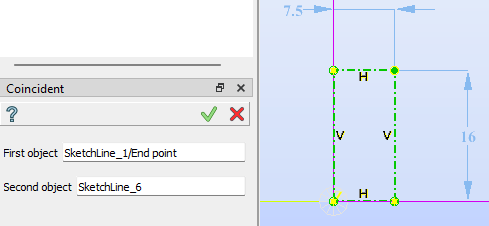
Regards
Hello Fred,
thank you for your hint. It is difficult for me to catch orig when the points are close to each other.
A question to the developers: Is it possible to program a point to point coincidence with a selection rectangle. The picture shows my idea. This would make the work of the user much easier.
With kind regards
I agree Origin is not always easy to select.
Note that you can select it from the Object Browser.
But I just tried your suggestion and it works already ![]() (tested on Windows)
(tested on Windows)
Hello Fred,
I think the origin method via the object browser is very good. I didn’t know that yet. Can you present it in more detail with pictures for the other users? You are the initiator!
I didn’t understand the selection of two points with a selection rectangle (under Windows). Can you explain this in more detail?
Thanks a lot
if you create your rectangle in whatever location, show the origin (construction/origin and click on the eye)
then you can use the rectangle selection with ctr, select the two of them and use the coincident constraint and it works like you suggested before.
only think that should be reworked is that it is not clear that the points are selected, outside of that salome ‘already’ does what you were looking for.
You can select Origin from the ObjectBrowser in the Constructions folder
When the field is selected with (blue border), select Origin in the object browser ![]()
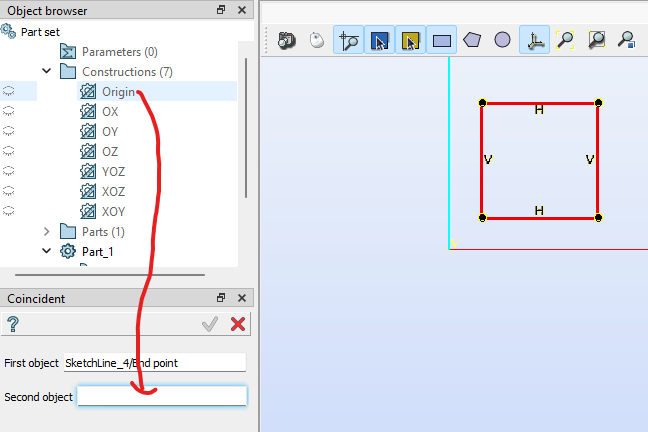
For the selection with rectangle, sorry it is not exactly what you where proposing, but when the field is selected, if you just select a point by draging a rectangle, it will be selected
you can recreate what he was looking for:
Hello Franco,
Your suggestion does not work on my WIN computer. Fred idea is better for me.
Thanks
I use windows 10 as my pc. what is not working for?
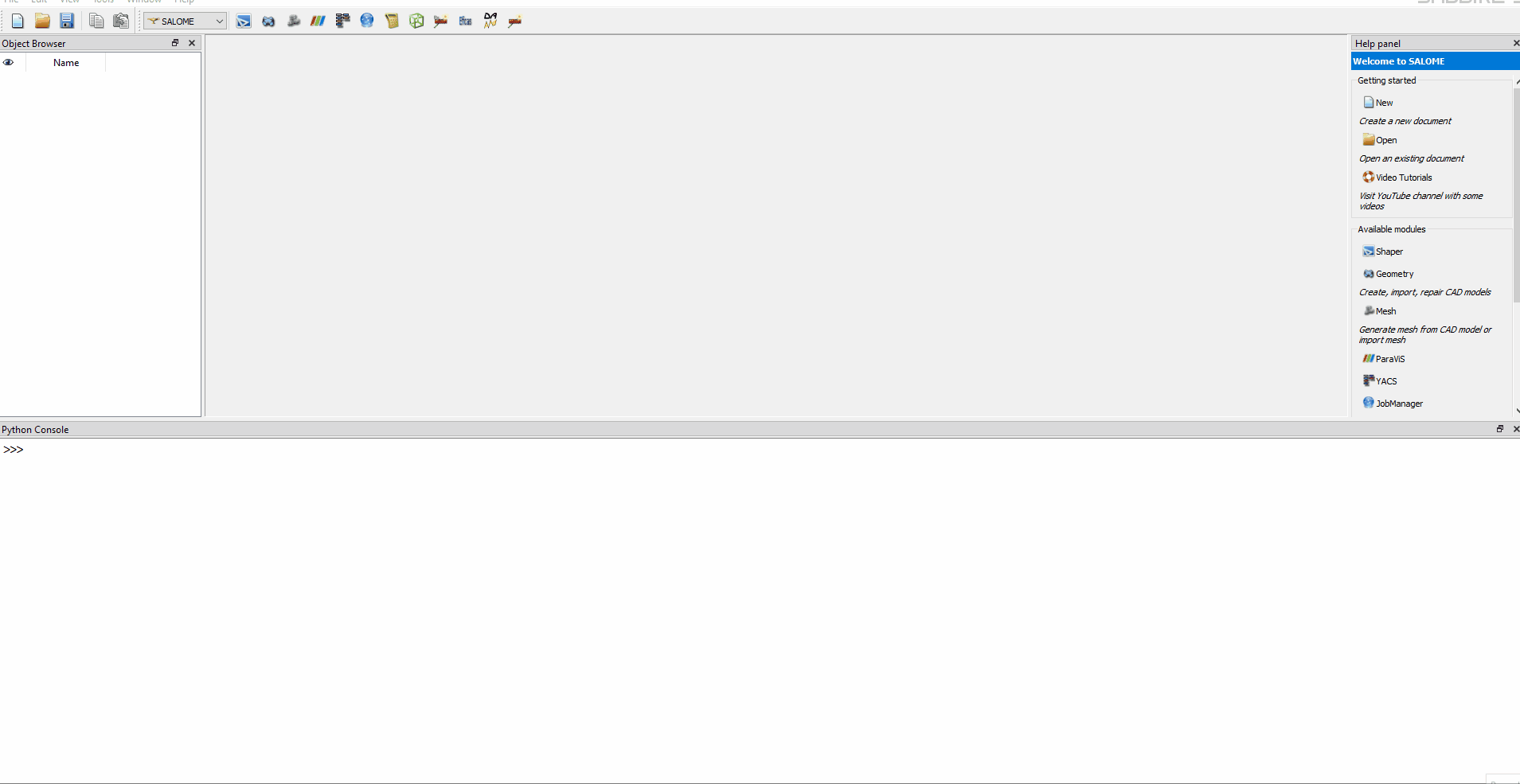
Aha , I see great similarity with Fred’s solution.
I had understood your text differently at first.
Thank you.