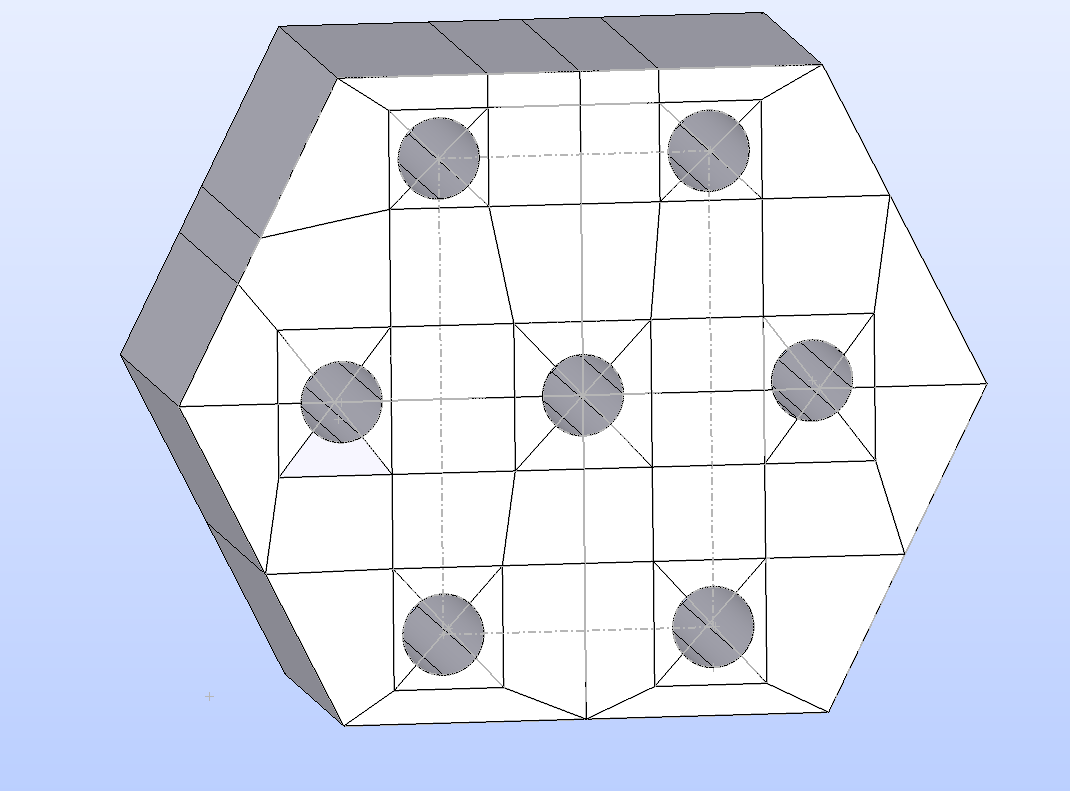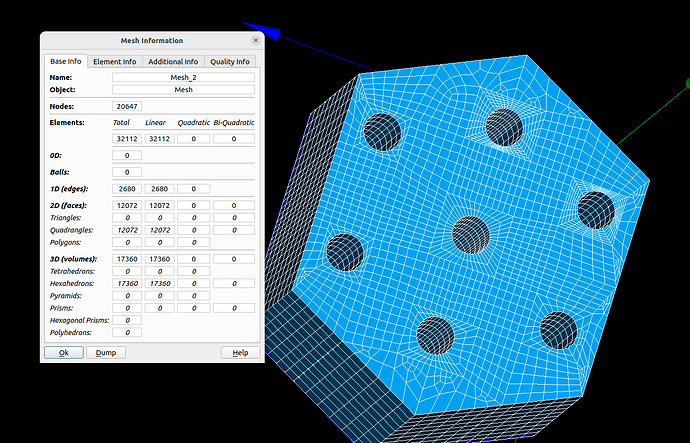Bonjour ,
Voici une proposition de découpage dans shaper (on peut facilement faire plus jolie) :
- Entourez chaque cercle par un carré muni des 2 diagonales.
- Reliez les sommets des carrés et de l’hexagone de façon à avoir uniquement des quadrangles (exemple P)
Dans Smesh , Créer un maillage avec pour hypothèse générale 3D : Extrusion 3D
Puis, rajouter un sous maillage de la face prédécoupée avec une hypothèse 2D : gmsh2D quasi-structured .
hexaedric.hdf (3,8 Mo)
Mohamed